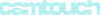
Camtouch: Bring Education to the Big Screen
Turn Any Surface Into an iPad
Camtouch is the perfect way to get your kids off of their seats and moving. They will look forward to doing their homework when they can project it anywhere they please and interact directly with the screen with the magic stylus.
Stay Engaged with the Interactive Stylus
A mouse and keyboard can get boring very quickly. Your kids are waiting for the next big thing. Change the way your children use their devices with the revolutionary stylus. Nothing feels more natural than waving a wand over a screen that comes to life. It will completely change the way they play games, approach their homework, and open a whole world of creativity.

Plug and Use with Any Device
From your smartphone to your PC, and everything in between, Camtouch is fully compatible with all major operating systems. Just plug in your Camtouch to your device or connect with Bluetooth for an amazing user experience - no special programs required.

Package Includes
- The Camtouch Sensor
- The Smart Stylus
- USB-C cable
- Projector (only with extended package)

Smart Sensor Technology
Camtouch works with tested infrared technology. Your Stylus emits a powerful but harmless infrared light when clicked that the sensor picks up and tracks with the utmost accuracy. Unlike other sensors, your Camtouch will work in any light, setting, and distance.
Quick Set-Up
Setting up your Camtouch is so easy even your kid can do it. Just press and hold the white calibration button on the sensor, and touch the corners of your screen with the stylus. Disclaimer: Camtouch is not a projector. This device turns any projector or display into a touchscreen. You will get back on track to your work, presentation, or games in under a minute.

Using your CamTouch
Nothing is as natural as holding a stylus and navigating a tablet. Hundreds of kids and working professionals have already tried Camtouch in the classroom, workplace, and at home - we don’t even have to explain how it works. Just point, click, and drag like you would on a computer or touchscreen.
Use CamTouch Anywhere
- Make Homework Fun Again
- Turn your TV Screen into an Interactive Tablet
- Give Family Night a New Spark
- Upgrade Your next Work Presentation

