
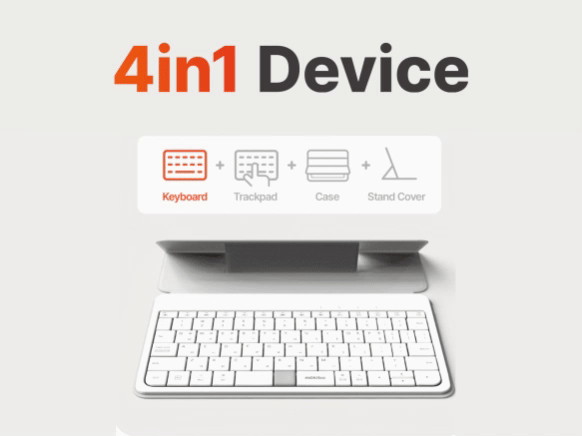
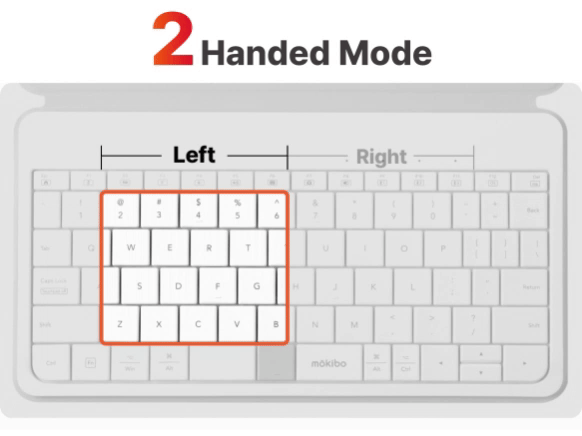
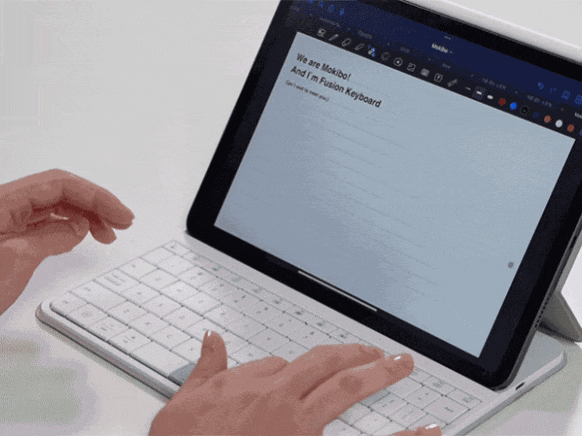

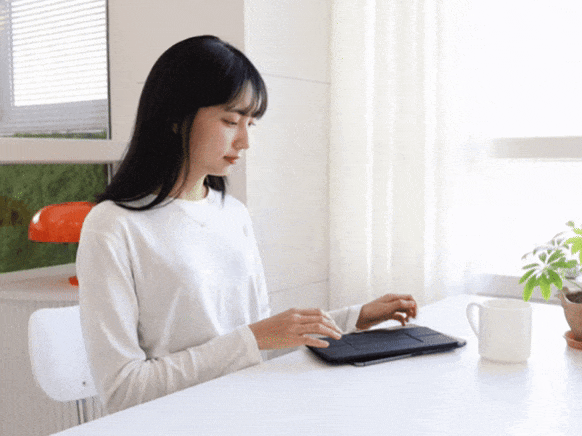
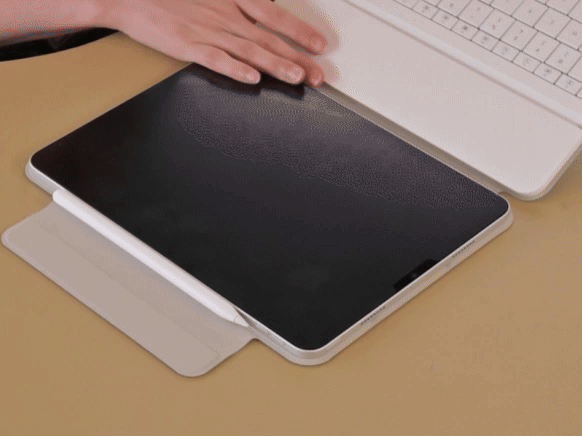
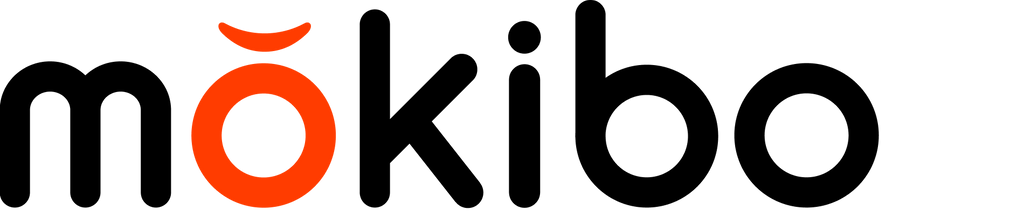
Fusion Keyboard 2.0: The Keyboard Revolution
Redefine the borders of productivity with the ultimate 4-in-1 keyboard, blending seamless touchpad functionality directly into the keys for unparalleled compactness and efficiency at home or on the go.
Leave the Mouse at Home
Meet Fusion Keyboard 2.0: the revolutionary hybrid of a keyboard and mouse. With an invisible multi-touch touchpad built into the keys, you can now type, navigate, and scroll — all straight from the keys, without moving your hands. It’s fast. It's convenient. It’s the future.
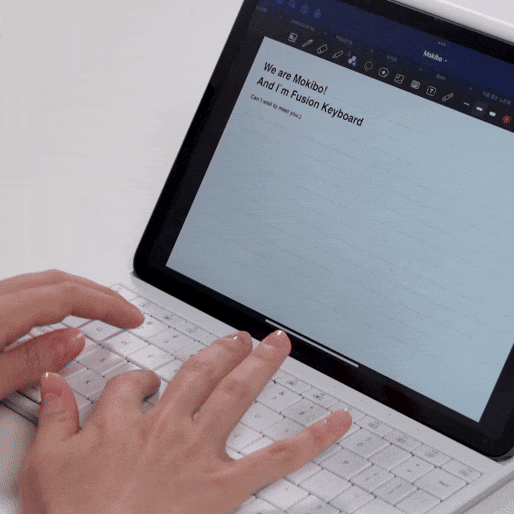
Get Productive Anywhere, Anytime.
Gift yourself the power to create, design, and work no matter where you find yourself. Fusion Keyboard 2.0 doubles as a case and transforms into a kickstand, making it easy to carry around and get work done anywhere, anytime — no matter if it’s your couch, the local coffee shop, or a crowded plane.

Live Now on Kickstarter
Multi-Device & Multi-OS
Whether you use iOS, Windows, Android, or all at once — with Fusion Keyboard 2.0 you can seamlessly toggle between up to 3 devices across different operating systems with just a simple button combination, making multitasking an absolute breeze.
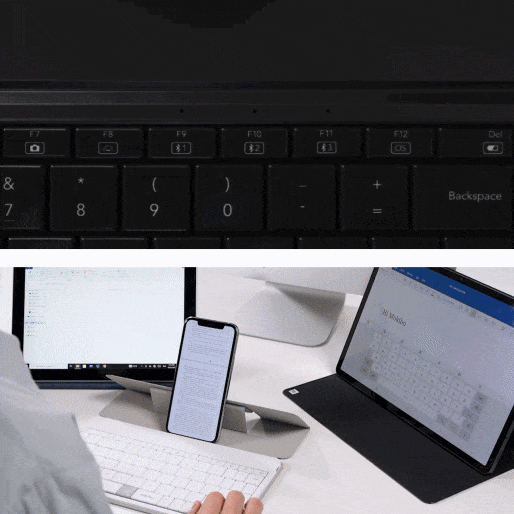
Transform the Way You Work and Play
With Fusion Keyboard 2.0, you get everything you need in one sleek and compact design. Whether you’re drafting an email on a train, editing a document in a café, or scrolling through a presentation in a meeting, Fusion 2.0 is your go-to gadget for getting things done efficiently and in style.
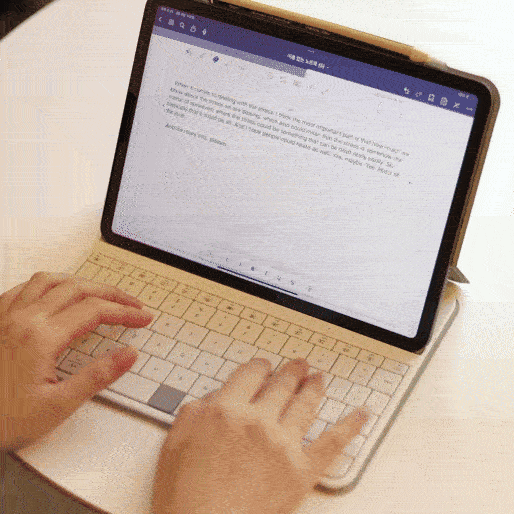
Smart Dynamic Touch
Fusion Keyboard 2.0’s smart dynamic multi touch area—now larger and more responsive than ever before—intelligently detects and automatically switches between type and touch, so you can seamlessly transition between typing, swiping, and scrolling.
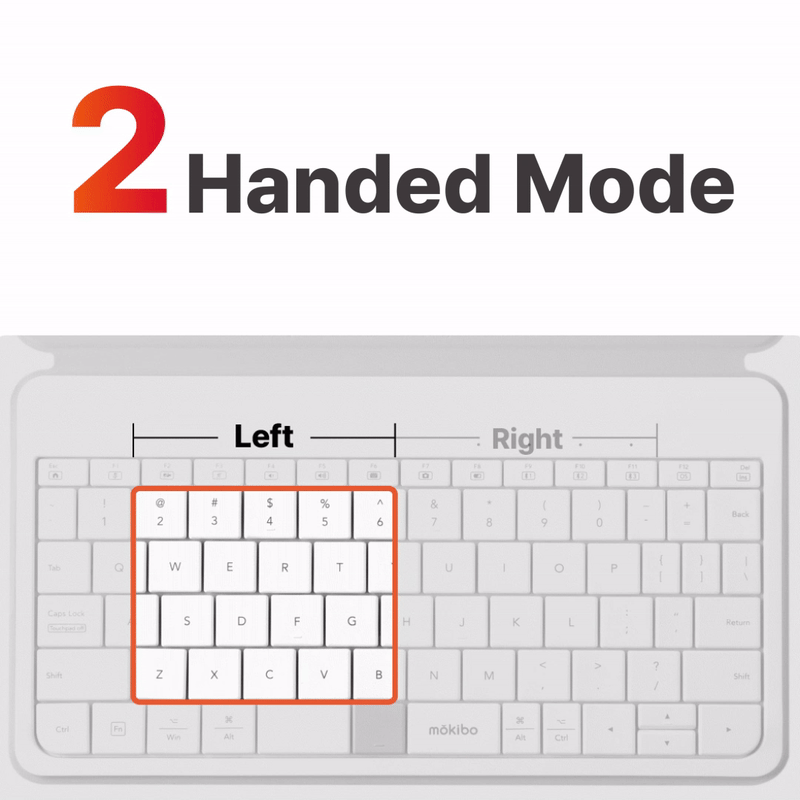
Live Now on Kickstarter
Stable Connectivity
No connection drops. No worries. Experience seamless connectivity and wireless stability thanks to Bluetooth 5.1 LE. With a longer range and more stable connection, it ensures that nothing gets in the way of your productivity.
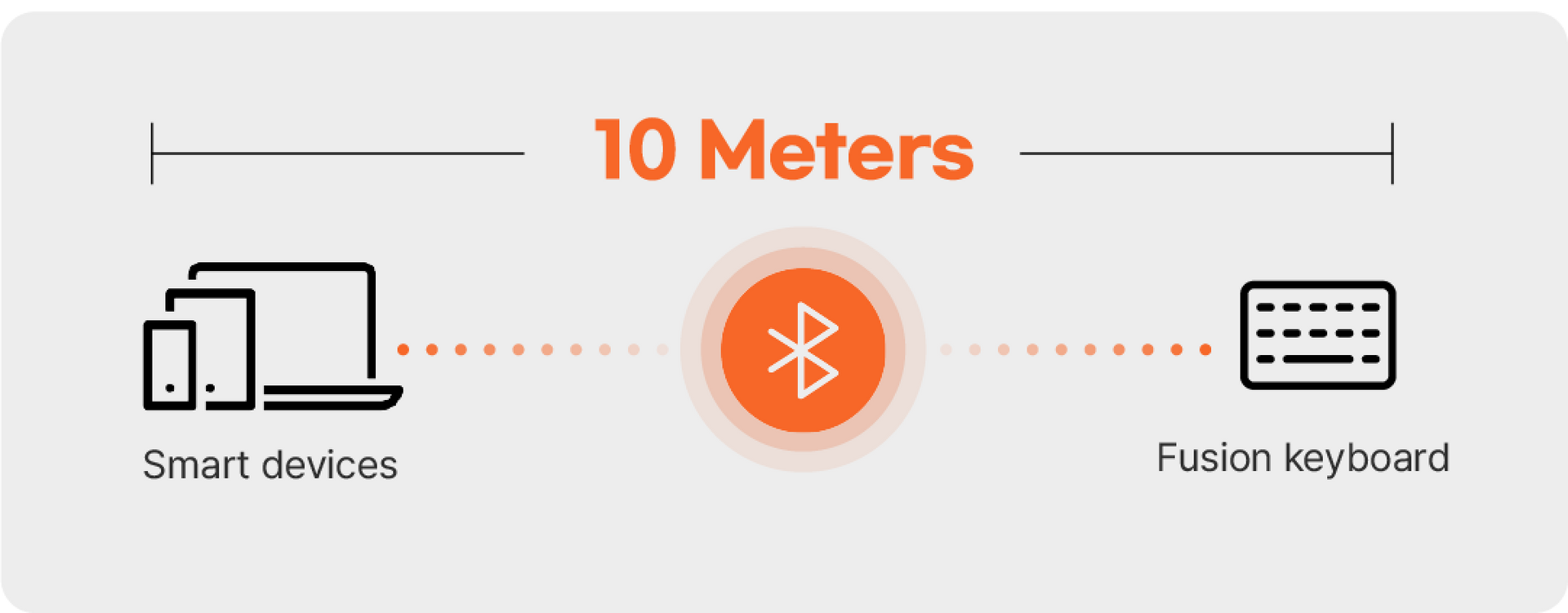
Declutter Your Workspace
Keep your workspace clean and organized. Because why have a separate mouse and mousepad take up precious space when you can use a single all-in-one Fusion Keyboard 2.0? It doesn’t get any neater than this, period.
Live Now on Kickstarter
So Smooth
With the keys spaced just right, using Fusion Keyboard 2.0 is as smooth as using a conventional touchpad. About the smoothness as if you’re using a regular touchpad

Get More Done in Less Time
With Fusion Keyboard 2.0, you'll never have to move your hands from the keyboard to reach for a separate touchpad or mouse. This means less physical movement, less strain on your hands, and faster navigation—allowing you to work more comfortably with maximum efficiency.
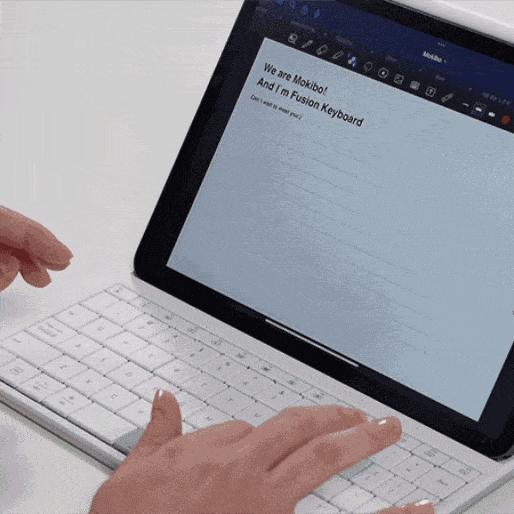
Case & Kickstand
Not only is Fusion Keyboard 2.0 a powerful keyboard and touchpad, but it also serves as a protective case and kickstand with a comfortable 63 degree viewing angle. Keep your devices safe while on the go and easily transform your iPad (iPad versions) into a laptop-like setup for maximum productivity.

Live Now on Kickstarter
Magnetic Pencil Holder
Don’t know how to store your Apple Pencil? Simply snap it onto Fusion Keyboard 2.0’s magnetic pencil holder, built into the case — keeping the pencil always in reach while you work and snugly locked into place while on the go.

About Us
Don't take our word for it, check out the reviews of our previous Mokibo products
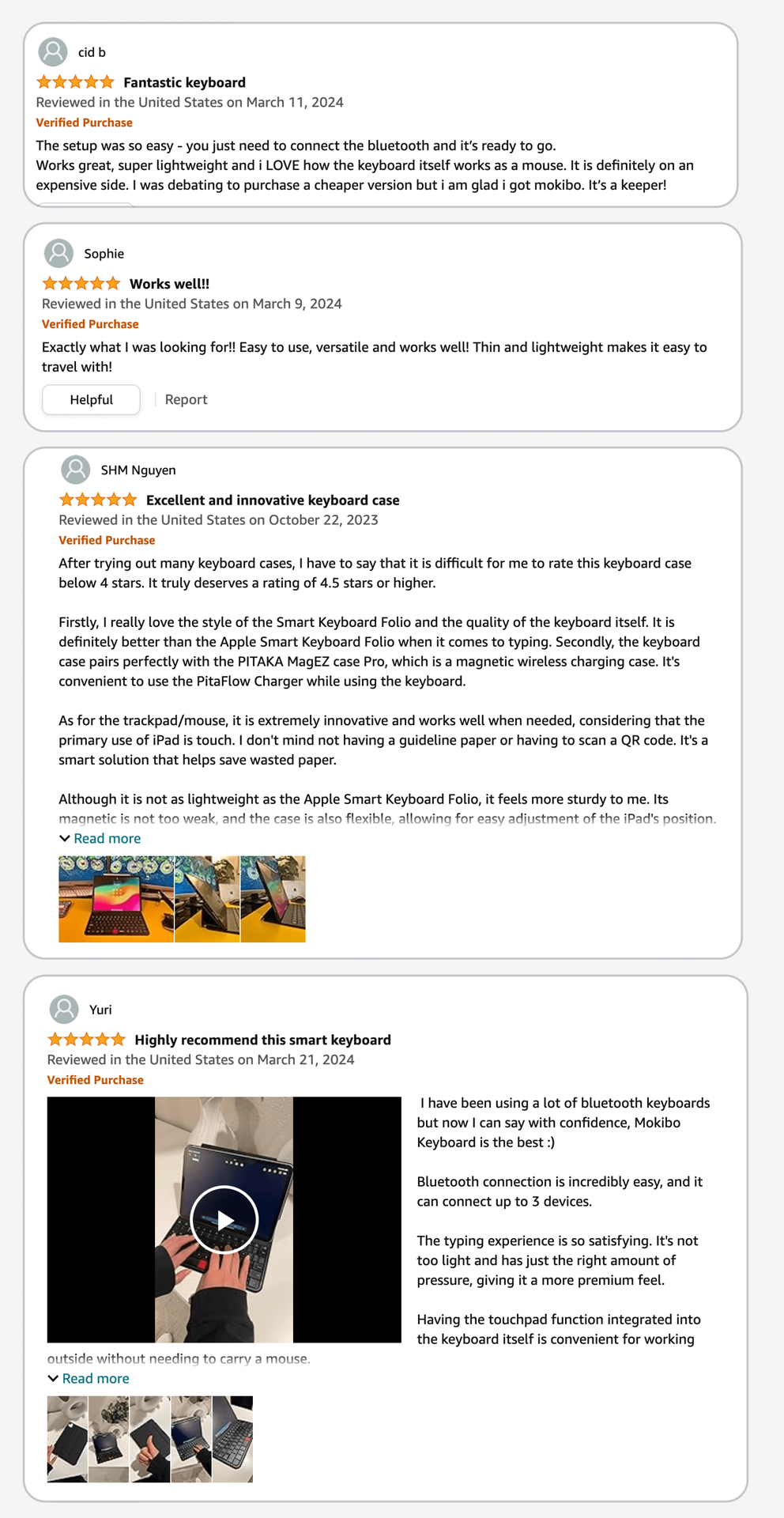
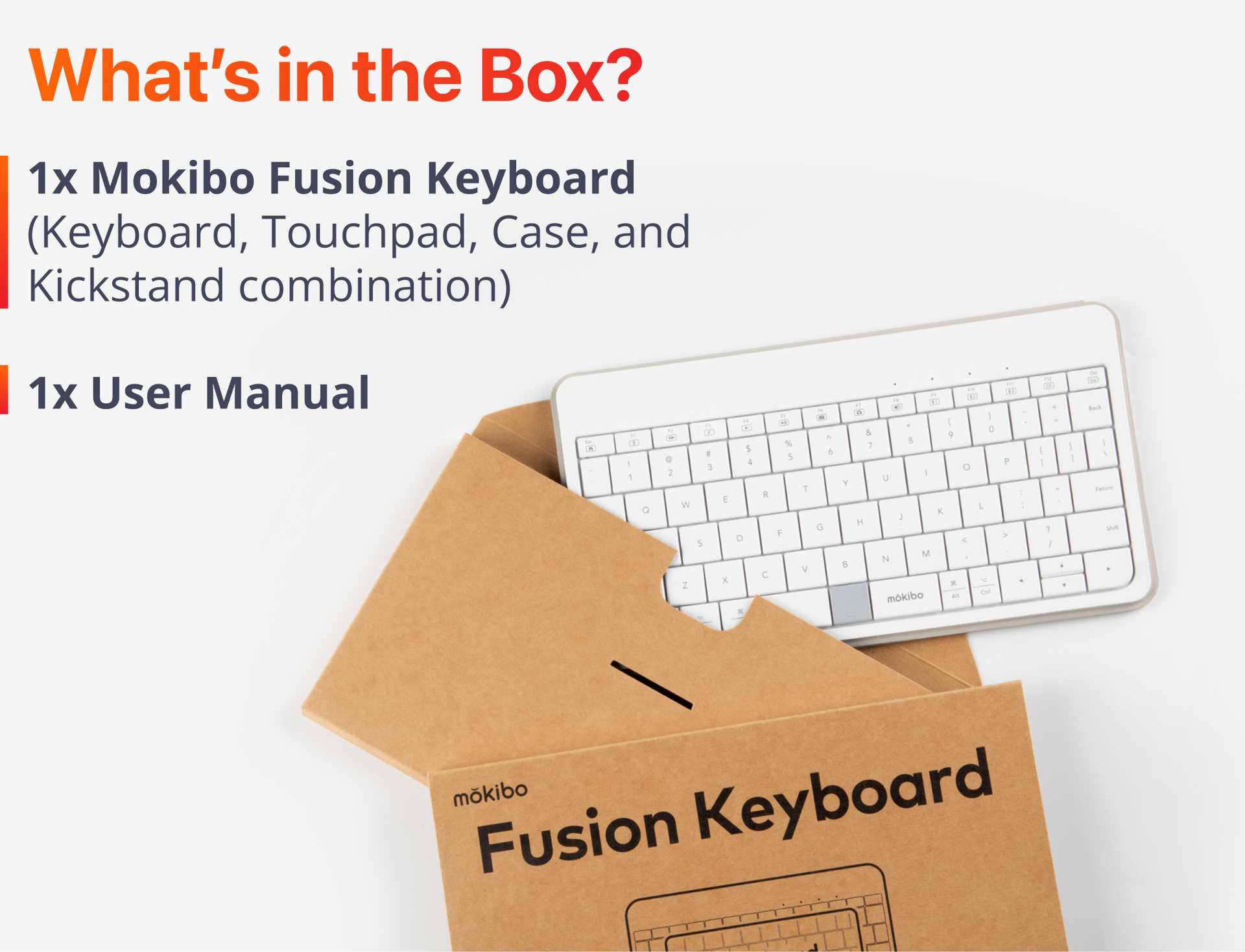
Live Now on Kickstarter
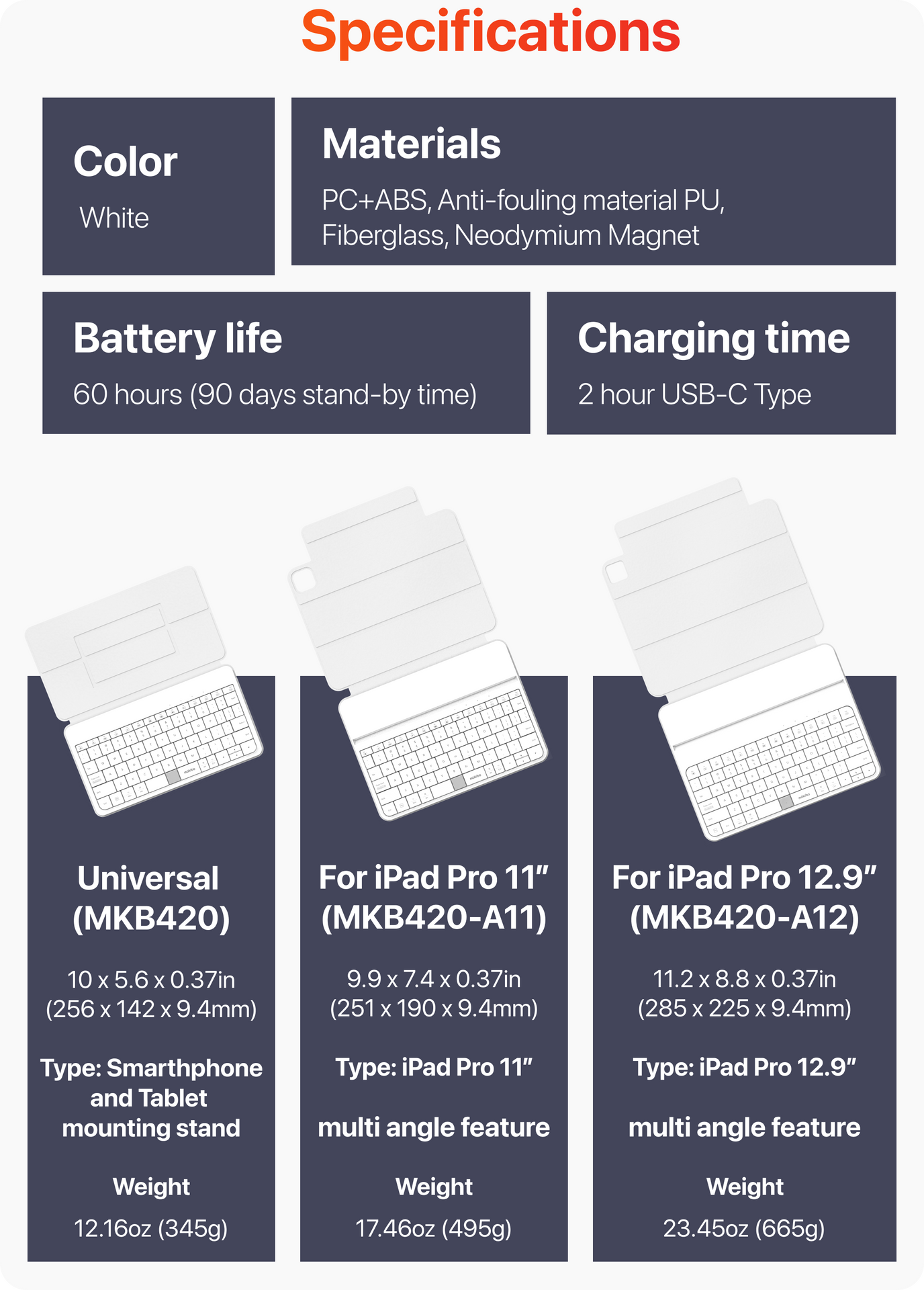
FAQ
Have a question about EasyKit? You can find answers to the most frequently asked questions here






