Tired of monkeying around with surveys? (Pardon the pun.) It’s true – SurveyMonkey has been a go-to tool for creating and distributing surveys for many years. Maybe you even used it when you were first getting your business off the ground. But as your business grows, so do your survey needs. And you might find yourself in the market for a different solution. For that, you’ve come to the right place.
This article is a one-stop shopping piece that brings together the best SurveyMonkey alternatives. Here, we cover key features, pros, cons, and more. So, let’s ditch the monkey business and explore some truly innovative survey platforms.
Understanding SurveyMonkey
Ok. Before we get down to the alternatives, let’s cover the basics. Simply put, SurveyMonkey is an online survey tool that allows you to create, send, and analyze surveys. It offers a user-friendly interface and a wide range of features, making it a popular choice for businesses of all sizes.
Core Platform Strengths
- Ease of use: SurveyMonkey’s intuitive interface makes it easy to create and distribute surveys, even for those without technical expertise.
- Pre-built templates: The platform offers a variety of pre-designed templates to help you get started quickly.
- Drag-and-drop survey builder: Easily create surveys without coding knowledge.
- Question types: Choose from various types, like multiple-choice and open-ended.
- Data collection: Collect responses through email, web links, or embedded forms.
- Basic analytics: SurveyMonkey provides basic analytics tools to help you understand your survey results.
Key Considerations
While SurveyMonkey is a solid choice for many, it’s important to consider its limitations:
- Limited customization: SurveyMonkey may not be the best option for complex surveys with advanced branching and logic.
- Pricing: As your survey needs grow, the pricing can become more expensive.
- Customer support: Some users have reported issues with customer support response times.
- User interface: The interface can be cluttered and difficult to navigate, especially for advanced users.
G2 Review Summary
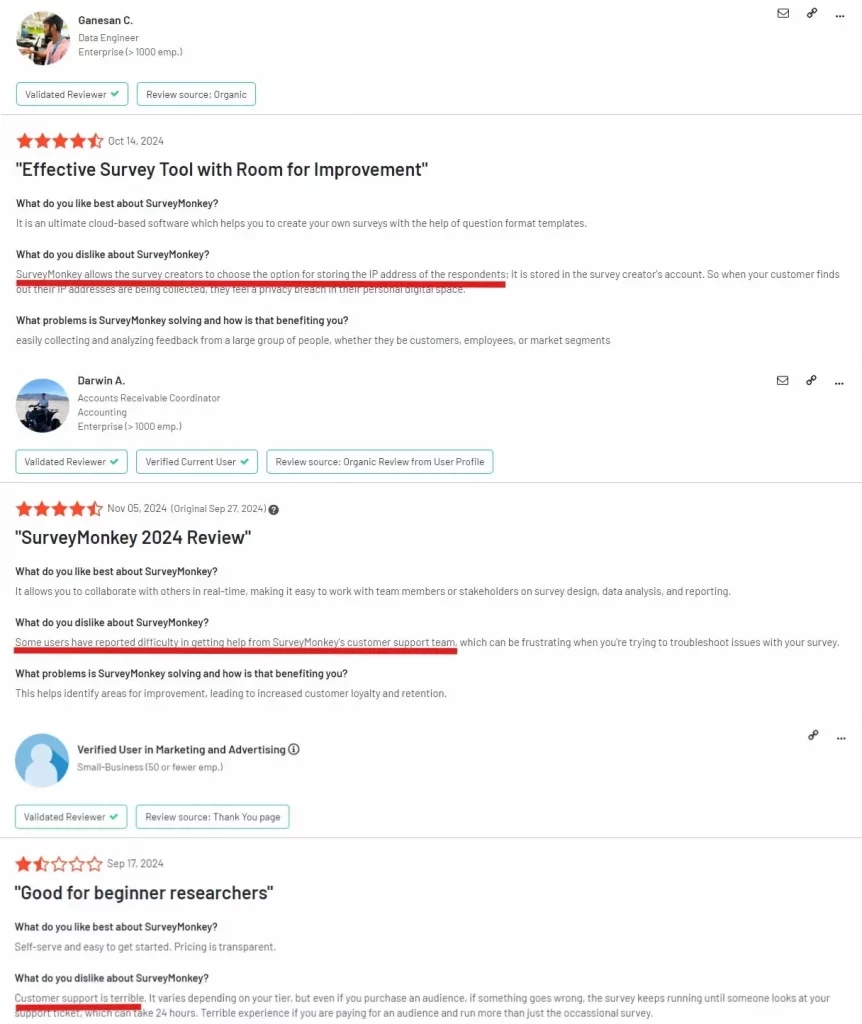
Why consider a SurveyMonkey alternative?
Based on my research, here are some of the most common limitations and pain points people run into:
- Limited customization: SurveyMonkey lacks flexibility when it comes to complex survey logic or custom designs.
- Pricing constraints: Some users report expensive pricing for niche-based surveys.
- Customer support: Some users report not being able to get in touch with the support team until 24 hours. This can be a significant amount of time depending on your situation.
- User interface challenges: Some users find the platform’s interface to be cluttered or difficult to navigate.
If any of the above sounds familiar, don’t worry. We’re getting to the good part. Scroll to see what you can substitute SurveyMonkey with.
SurveyMonkey Alternative Comparison Chart
| Platform | Focus | Best For | Model | G2 Summary | Price |
| Qualtrics | Advanced analytics and enterprise-level surveys | Large enterprises and academic institutions | Cloud-based platform with a wide range of features | Powerful analytics tool but highly priced | High |
| Google Forms | Simple surveys and quick data collection | Individuals and small businesses | Free, web-based platform with basic features | Great integration with Google Suite, provides basic analytics and reporting | Free |
| JotForm | Highly customizable forms and surveys | Businesses of all sizes | Web-based platform with a drag-and-drop form builder | Superb customization and form logic. Pricing varies according to features | Moderate |
| Alchemer | Market research and customer experience surveys | Market researchers and customer experience professionals | Cloud-based platform with advanced analytics and reporting | Good survey logic and with a steep learning curve | Moderate |
| Typeform | Visually appealing and interactive surveys | Marketers and designers | Web-based platform with a conversational interface | Visually appealing with various price tiers | Low |
| Prelaunch | Early-stage product development and market research | Startups and product teams | Cloud-based platform with A/B testing, heatmaps, and user feedback tools | Well-suited for product validation and market research | Moderate |
Top Alternatives to SurveyMonkey
Qualtrics
Best for: Large enterprises and academic institutions. It suits those who need advanced analytics, complex surveys, and high customization.
Key Features and Benefits:
Qualtrics has advanced analytics and reporting tools, including:
- Text analysis: Automatically analyze open-ended responses to find key themes and insights. SurveyMonkey’s basic tools may struggle with this.
- Predictive analytics: It uses machine learning to predict future trends. This feature is not in SurveyMonkey.
- Real-time reporting: Get instant insights as soon as your data comes in.
- Robust survey logic and branching: Create complex surveys with conditional logic. Use skip logic to branch questions. This will tailor the survey to each respondent, which SurveyMonkey’s limited options may not allow.
- Extensive customization: Unlike SurveyMonkey, you can fully brand and design your surveys.
Qualtrics integrates with many tools, like CRM and analytics platforms. This makes it easier to collect and analyze data from many sources. SurveyMonkey’s integration options are more limited.
G2 Review Summary
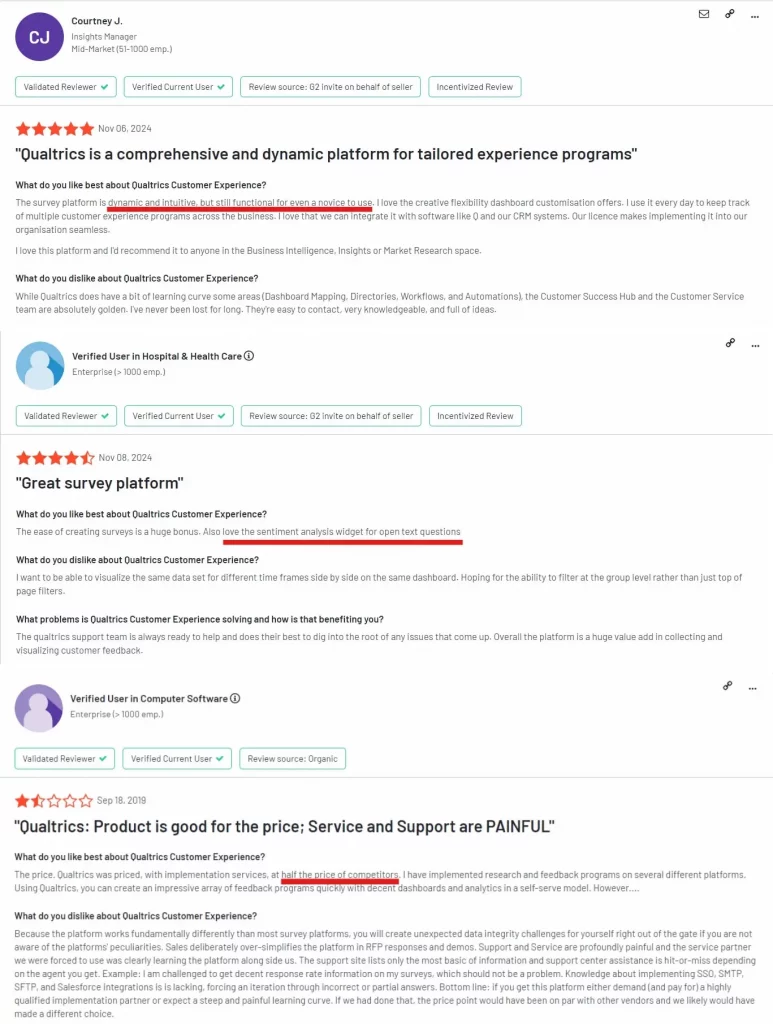
| Strength | Weakness |
| Powerful analytics and reporting | Complex interface |
| Advanced survey logic | Steep learning curve |
| Extensive customization options | High cost |
Prelaunch
Best for: Enterprise companies and product teams who want to gather feedback on their product ideas and validate their market.
Key Features & Benefits:
- A/B testing: Test different versions of your product or survey to see which one performs better.
- Heatmaps: See where users click on your website or app to identify areas of interest.
- User feedback: Collect feedback from users through surveys, polls, and open-ended questions.
- Seamless integration with other tools: Prelaunch connects with Mailchimp, which lets you have full control of your email marketing.
Prelaunch is a great tool for gathering valuable insights from your target audience. (Well, of course, I’d say that. I work here.) But in all seriousness, if you’re conducting surveys to validate a new product, Prelaunch is something you want to try. Though not as versatile as some others, it’s a powerful tool for early-stage product development and market research.
G2 Review Summary
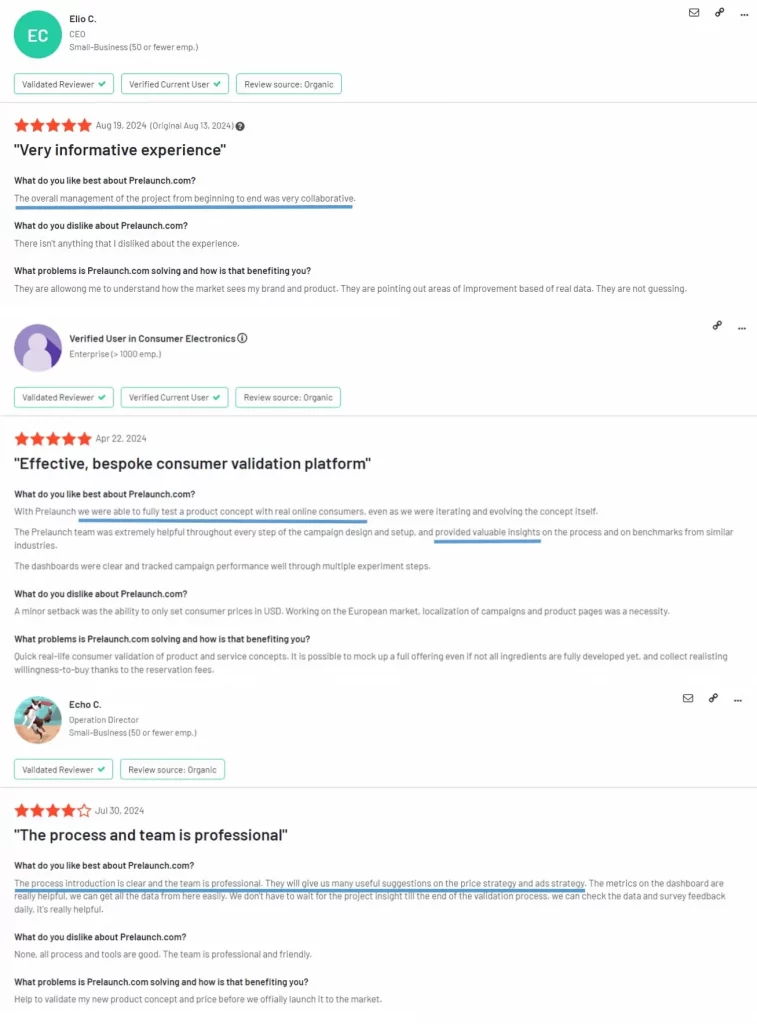
| Strength | Weakness |
| Unique features for product development and market research | Better for qualitative than quantitative research |
| Easy to use | Limited customization options in terms of design |
| Filters out respondents who do not intend to buy | |
| Asks targeted survey questions |
Google Forms
Best for: Individuals and small businesses. Great for those who need a simple, free, and easy-to-use tool for creating basic surveys and quizzes.
Key Features and Benefits:
- Free and easy to use: Google Forms is a free tool that’s part of Google Workspace. Its drag-and-drop interface makes it easy to create surveys and quizzes, with no coding needed. You can add a variety of question types, such as multiple choice, short answer, and paragraph.
- Quick data collection: After creating your survey, you can share it via email, link, or embed it on your website. You can also collect responses in real-time and view them in spreadsheet format.
- Seamless integration with Google Workspace: Google Forms integrates seamlessly with other Google Workspace tools, such as Google Docs, Sheets, and Slides. This makes it easy to collaborate on surveys with others and to analyze your data. For example, you can use Google Sheets to create charts and graphs of your survey results. This is a big advantage over SurveyMonkey. It lacks built-in integration with other Google Workspace tools.
Review Summary
| Strength | Weakness |
| Free and easy to use | Limited customization options |
| Seamless integration with Google Workspace | Basic analytics and reporting |
JotForm
Best for: Businesses of all sizes that need a flexible, customizable platform to create various forms, including surveys, quizzes, and order forms.
Key Features & Benefits:
- Drag-and-drop form builder: Easily create forms with a simple drag-and-drop interface. You can add various question types. These include multiple-choice, Likert scale, and open-ended questions.
- Advanced form logic: Use conditional logic and branching to create complex forms. It allows you to tailor the form experience to each respondent.
- Payment integration: Accept payments via your forms with various gateways.
- File uploads: Allow users to upload files directly to your forms.
- Mobile-friendly forms: Create forms that are optimized for mobile devices.
JotForm has a wide range of features and customization options. This is what makes it a great choice for businesses of all sizes. It lacks Qualtrics’ advanced analytics. But, it’s more flexible and affordable than many other survey tools.
G2 Review Summary
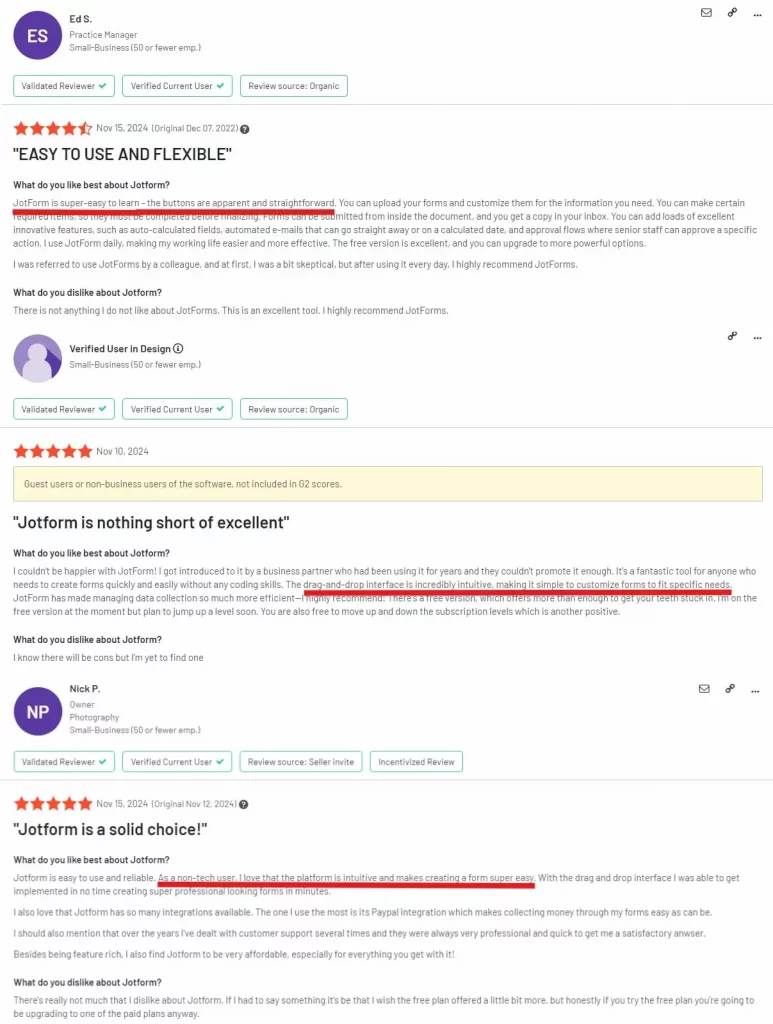
| Strength | Weakness |
| Flexible and customizable | No way to download numerical representations of form responses |
| Advanced form logic | Pricing can be higher for advanced features |
| Great conditional formatting and approval flows | Limited number of forms for per plan |
| Easy to use | Some design features not available on mobile version |
Alchemer
Best for: Market researchers and customer experience pros. They need a powerful platform for creating, distributing, and analyzing surveys.
Key Features and Benefits:
- Advanced analytics and reporting: Alchemer has many advanced analytics and reporting tools, including:
- Text analysis: Automatically analyze open-ended responses to identify key themes and insights.
- Real-time reporting: Get instant insights into your data as it comes in.
- Customizable dashboards: Create customizable dashboards to track key metrics and trends.
- Robust survey logic and branching: Create complex surveys with skip logic. It tailors the survey to each respondent.
- Seamless integration with other software tools: Alchemer integrates with a wide range of software tools, including CRM, marketing automation, and analytics platforms.
- Mobile-friendly surveys: Create surveys that are optimized for mobile devices.
Alchemer is a powerful platform for market researchers and CX pros. It has a wide range of features. It may be less user-friendly than SurveyMonkey. But, it has more advanced features and customization options.
G2 Review Summary
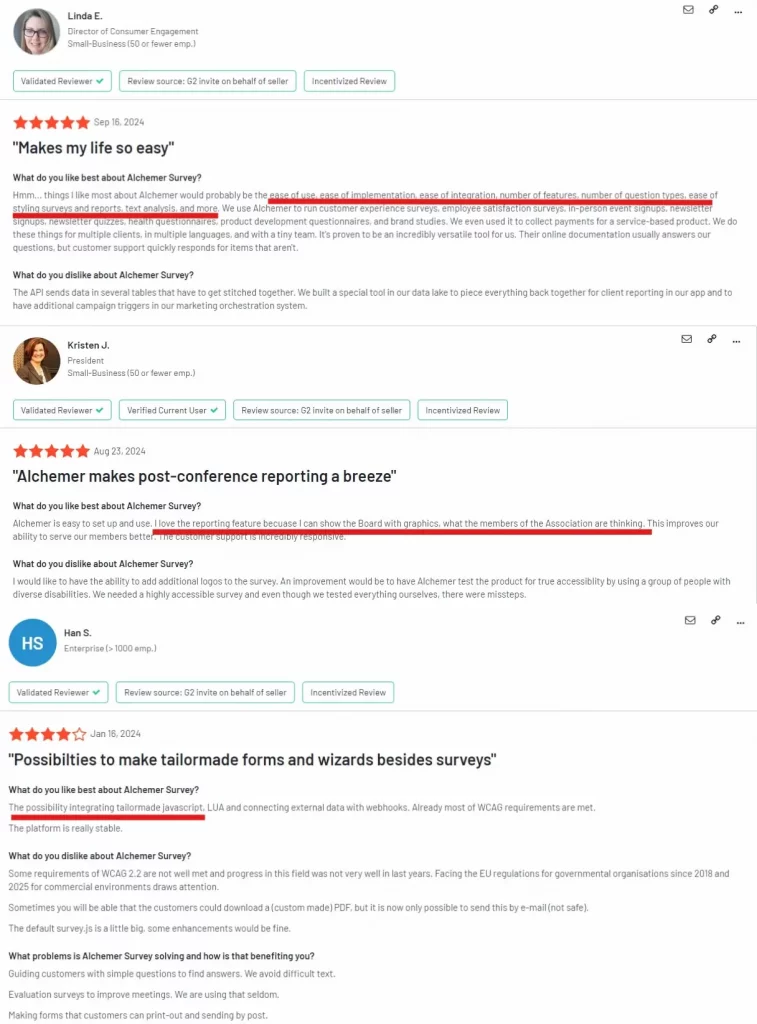
| Strength | Weakness |
| Advanced analytics and reporting | Steeper learning curve than some other platforms |
| Robust survey logic and branching | Pricing can be higher for advanced features |
| Helpful customer support | Some users report limited data analysis |
| Easy to customize |
Typeform
Best for: Marketers and designers who want to create engaging, interactive surveys.
Key Features and Benefits:
- Conversational interface: Create surveys that feel like a conversation, with one question at a time.
- Customizable design: Create beautiful, branded surveys with many customization options.
- Mobile-friendly surveys: Create surveys that are optimized for mobile devices.
- Advanced logic and branching: Create complex surveys with conditional logic and branching.
Typeform is a great choice for creating visually appealing and engaging surveys. It may lack the advanced analytics of some platforms. But, it’s great for collecting qualitative data and customer feedback.
G2 Review Summary
| Strength | Weakness |
| Visually appealing and engaging | Limited analytics capabilities compared to some other platforms |
| Conversational interface | Pricing can be higher for advanced features |
Choosing the Right Platform for Your Needs
The best way to choose a SurveyMonkey alternative is to consider your specific needs and budget. Here are some factors to keep in mind:
- Complex surveys: For advanced logic and branching, use Qualtrics or JotForm.
- Data analysis and reporting: For in-depth analysis, try Qualtrics or Alchemer.
- User experience: For stunning, interactive surveys, use Typeform.
- Budget: If you’re on a tight budget, Google Forms or JotForm offers free plans with basic features.
- Integration with other tools: Check if the platform works with your CRM and marketing software.
By weighing these factors, you can find the best SurveyMonkey alternative for your organization’s needs.
Disclaimer: If you notice any information about any of the tools or platforms listed in this article that is incorrect or outdated, please reach out to us and we’ll happily make the needed updates.



