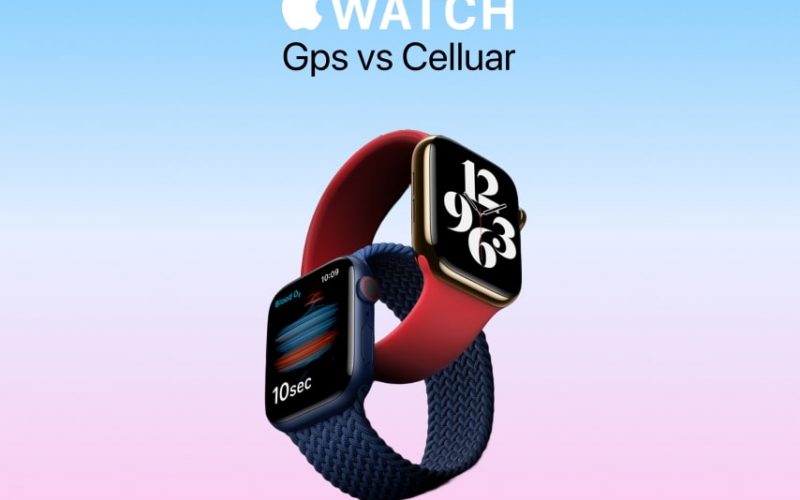When it comes to choosing an Apple Watch, you’ll likely find yourself asking, “Should I go with GPS or Cellular?” These two versions of Apple’s smartwatch seem almost identical at first glance, but they cater to slightly different needs and preferences.
If you’re wondering which one is the best match for you, let’s break it down. I’ll walk you through what makes each model stand out and share my own take on which features might tip the scale in favor of one or the other.
Table of Contents
Apple Watch GPS vs Cellular: The Verdict
When it comes to deciding between the GPS and Cellular models, it really comes down to how you intend to use your Apple Watch. Let’s take a look at what might be the best choice for different types of users.
Best by Price
If budget is a significant factor, the GPS-only model is the clear winner here. The Cellular models tend to cost quite a bit more up front, and they also come with additional monthly costs for the cellular plan. For someone who doesn’t need constant connectivity without their phone nearby, the GPS model will deliver all the core features without extra expenses.
Best for On-the-Go Connectivity
If you’re the type who enjoys going on long hikes, biking, or running without your phone, or if you simply want the freedom of leaving your phone behind, the Cellular model is the obvious choice. It allows you to make calls, receive texts, stream music, and even use emergency services directly from your wrist.
Best for Health Monitoring
Interestingly, both the GPS and Cellular models have the same health and fitness monitoring features, from heart rate sensors to sleep tracking. However, for people who need real-time connectivity in case of an emergency (maybe you’re hiking alone or in areas with spotty reception), the Cellular model offers a slight edge. In these cases, it might provide that extra sense of security, knowing that you’re always reachable.
Best for Battery Life
If battery life is a big factor, the GPS model tends to offer a bit more juice, since it doesn’t rely on cellular service. Cellular activity does take a toll on battery life, especially if you’re streaming music or using GPS tracking for long stretches. So, if you’re someone who prefers extended battery life and can live without constant connectivity, the GPS model may be more appealing.
Overall Best
Considering everything, the GPS model might be the best all-rounder for most people. It has all the core Apple Watch features like fitness tracking, notifications, and app support, without the additional costs associated with cellular plans. That said, if your lifestyle demands a more independent, phone-free experience, the Cellular model is worth the investment.
Apple Watch GPS vs Cellular: Table Overview
| Feature | Apple Watch GPS | Apple Watch Cellular |
| Price and Ongoing Costs | Lower upfront cost; no monthly fees | Approximately $100 more upfront; ~$10/month for data plan |
| Connectivity and Convenience | Requires iPhone nearby for full functionality | Independent from iPhone; access to calls, messages, and music without phone |
| Battery Life | Slightly better battery life without cellular | Similar claimed battery life, but drains faster with heavy use of cellular features |
| Health and Fitness Tracking | Standard health features (heart rate, ECG) | Same features as GPS; more convenient for phone-free workouts |
| Safety and Emergency Features | Emergency SOS and fall detection available | Same features plus ability to call for help without phone |
| Storage and Performance | 32GB storage; same performance as Cellular | 32GB storage; same performance as GPS |
| Entertainment on the Go | Requires iPhone for music streaming | Can stream music and podcasts directly without phone |
Apple Watch GPS vs Cellular: Detailed Comparison
To make a solid choice between the Apple Watch GPS and Cellular models, you need to look at each feature carefully. I’ve done a deep dive here, exploring how they compare across various aspects, and I’ll share my own insights along the way.
Price and Ongoing Costs
Let’s be real, price is always a factor, and it’s where the GPS model has an edge. The Apple Watch Cellular model typically costs about $100 more upfront than the GPS model. But that’s not the only expense; Cellular also means an ongoing monthly cost with your carrier for the data plan, usually around $10 a month.
Now, if you add that up, it’s an extra $120 each year just to maintain cellular functionality. Personally, I think this is worth considering if you’re someone who will truly use it; otherwise, it’s easy to stick to the GPS model and keep things simple. The GPS model has all the core Apple Watch functionality without any of those added monthly fees, making it a more budget-friendly choice.
Verdict: If budget is a primary concern, go for the GPS model to avoid the extra upfront and ongoing costs of Cellular.
Connectivity and Convenience
This is where the Cellular model shines—independence from your iPhone. With the Cellular model, you can leave your phone at home and still have access to calls, messages, Apple Music, and even maps. I find this feature incredibly useful for those who want to go on a quick jog, do outdoor sports, or even just enjoy an evening out without lugging around a phone.
But here’s the thing: if you’re like me and usually have your phone nearby, you might find that you rarely leave the house without it anyway. The GPS-only model depends on your iPhone to perform many of its functions, so if you plan to keep your phone close most of the time, the lack of cellular independence is hardly noticeable.
Verdict: If you value being able to stay connected without your phone, the Cellular model is your best bet. Otherwise, the GPS model provides enough connectivity for most people.
Battery Life
Battery life is something we all care about, especially if you’re planning on using the watch for workouts, navigation, or continuous notifications throughout the day. Apple claims both models last up to 18 hours, but in my experience, real-world usage can vary.
Here’s where it gets interesting: the GPS model has a slight advantage here because it doesn’t need to power cellular connectivity. If you’re using the Cellular model’s features heavily, like streaming music or calling, expect the battery to drain faster. On days when you’re relying on GPS navigation or fitness tracking on Cellular, you might notice that the battery dips a bit quicker than on GPS.
Verdict: For the best battery longevity, the GPS model may be the better choice, especially if you plan to use features continuously.
Health and Fitness Tracking
The Apple Watch’s health and fitness tracking features are incredible, and luckily, both models have the same setup here. Both come with heart rate monitoring, sleep tracking, SpO2, and even an ECG app. The GPS-only model and Cellular are also equipped with fall detection and emergency SOS, which is fantastic for anyone concerned about health and safety.
However, here’s a slight twist: the Cellular model can be a bit more convenient for fitness buffs who like to go phone-free. For instance, if I’m out running or biking, the Cellular model lets me stream music or even call someone if needed. I don’t know about you, but for long runs, having music right there on the wrist without a phone is a huge plus.
Verdict: Both models are excellent for health tracking, but the Cellular option adds flexibility for workouts without a phone.
Safety and Emergency Features
When it comes to safety, both versions of the Apple Watch have some fantastic built-in features. You get emergency SOS, fall detection, and heart health notifications on both models, which I think is incredibly reassuring. However, with the Cellular model, there’s an added layer of security: you can call for help even if your phone is nowhere near you.
For example, if you’re hiking in a remote area or on an extended outdoor trip, the Cellular model can provide that extra peace of mind. In an emergency, you can reach out immediately, which could be a lifesaver. While I don’t often find myself in situations where I’d need this, I can definitely see the value for people who spend a lot of time outdoors or want that backup safety net.
Verdict: If personal safety is a top priority, especially in areas without easy phone access, the Cellular model’s independent emergency capabilities make it a wise choice.
Storage and Performance
The latest Apple Watches, including both GPS and Cellular models, come with 32GB of storage. That’s enough room for apps, music, and files, and both models run on the same chipset, so they perform equally well. You won’t feel a difference in speed or processing power, whether you’re opening apps, streaming, or navigating your workout data.
Personally, I like to have a bit of music and a few critical apps stored directly on the watch, and both models handle this just fine. Whether you want the GPS-only or Cellular version, you won’t be sacrificing performance or storage space.
Verdict: Both GPS and Cellular models are identical in storage and performance, so you’ll get a seamless experience with either choice.
Entertainment on the Go
I have to say, the Cellular model wins in terms of entertainment flexibility. If you love having music on demand while you work out or even just during a walk, being able to stream Apple Music or Podcasts directly from the watch without a phone is a major plus. With the GPS model, you’d need your iPhone nearby to stream or listen to music.
I know for some people, this might not seem like a big deal, but for others, it could be the deciding factor. Imagine going for a run and just tapping into your playlist on the watch—no phone required. If that kind of freedom sounds good to you, Cellular’s worth it. If you’re more like me and usually bring your phone along anyway, the GPS model still gives you everything you need.
Verdict: If you want seamless, phone-free access to music and entertainment, the Cellular model is your best option.
Which Model Works for Different Lifestyles?
After thinking this over, here’s how I see it:
- For Minimalists: If you’re someone who doesn’t mind always having your phone on hand and wants the core Apple Watch features at a lower cost, the GPS model is a no-brainer. You’ll get all the health and fitness tracking, notifications, and apps you want without the ongoing cost of a cellular plan.
- For the Active Adventurer: If you’re active and love exploring outdoors, like hiking, kayaking, or running off the beaten path, the Cellular model could be a fantastic investment. The ability to stay connected without a phone, call for help in an emergency, and even enjoy music independently make it a great companion for those who are on the move.
- For the Security-Minded: Safety is a huge consideration for some, and if that’s you, the Cellular model provides an added sense of security. In my opinion, for parents or those who want the added peace of mind that they can call for help anytime, anywhere, Cellular might be the better choice.
3 Alternatives to Apple Watch GPS and Cellular that Might Fit Better to Your Needs
If neither the GPS nor Cellular versions of the Apple Watch feel like a perfect match, there are a few excellent alternatives on the market that offer unique features. Here are a few options that might better suit your needs.
1. Samsung Galaxy Watch 6

The Galaxy Watch 6 offers strong connectivity options, including LTE on certain models, and works with both iOS and Android. This is a great option if you’re looking for a smartwatch with a focus on health tracking, GPS, and good battery life. Plus, with Samsung’s Wear OS integration, it supports Google’s extensive suite of apps and services.
2. Garmin Venu 2 Plus

The Garmin Venu 2 Plus is one of the top options for fitness enthusiasts. It has advanced fitness-tracking capabilities, excellent battery life, and is compatible with both iOS and Android. It also offers the ability to make calls, access voice assistants, and text without your phone if connected to an Android device.
3. Fitbit Sense 2

The Fitbit Sense 2 is a reliable choice for people focused on health tracking. It has all the features you’d expect—like heart rate monitoring, SpO2 tracking, and ECG capabilities. Plus, with Fitbit Premium, you get advanced sleep insights and stress management features. While it doesn’t have LTE connectivity, it’s an affordable choice that’s compatible with both Android and iOS.
Pro Tip: Still not sure which smartwatch is right for you? Check out the curated collection on Prelaunch.com for the latest in wearable technology and exclusive pre-launch deals!
Conclusion
Choosing between the Apple Watch GPS and Cellular models ultimately comes down to lifestyle. If you’re someone who enjoys the freedom of leaving your phone behind without losing touch, the Cellular model is a strong choice despite the extra costs. But if you’re primarily looking for a watch to keep up with notifications, track workouts, and monitor health metrics with your phone nearby, the GPS model has everything you need without breaking the bank.
Whichever model you choose, the Apple Watch is one of the most versatile and powerful wearables available today. And with so many options on the market, there’s likely a perfect fit for everyone—whether it’s one of Apple’s own models or a worthy competitor in the smartwatch world.