If you have ever worked with printers, you know that most of them are extremely annoying. The printers working with ink are leaking constantly. The ones with the thermal printers are even scary to have around you since there are lots of cases of them literally exploding. So what do you do if you need to print but convenience is also an essential aspect for you?
The answer is more than easy – Laser Printers; these easy but smart working devices use a toner powder, resulting in super sharp text and impressively detailed images. Also, laser printers are bank savors since even though it might seem that laser printers have a higher upfront cost, they often come out cheaper in the long run. The toner cartridges are way more affordable and can be used way longer compared to the cartridges for other printers.
Well, it looks like the benefits are endless. Let’s just jump right into the top 6 best laser printers that you can find in markets today.
Table of Contents
Features to look for before buying the best laser printer
In order to get a high-quality laser printer, you should have a proper vision regarding the features that must be considered before eventually getting the printer and the main types of the product. Let me show you everything you need to know about them:
Types of Laser Printers
When it comes to laser printers, there are typically three main types to consider:
Monochrome Laser Printers
- Ideal for printing black and white documents.
- Fast printing speeds.
- Cost-effective for high-volume printing.
Color Laser Printers
- Perfect for producing colorful graphics and images.
- Higher upfront cost but lower cost per page compared to inkjet printers.
- Suitable for businesses or individuals needing vibrant prints.
All-in-One Laser Printers
- Combines printing, scanning, copying, and faxing capabilities in one machine.
- Space-saving and convenient option for home offices or small businesses.
- Multi-functional and versatile.
Factors to Consider When Choosing a Laser Printer
Selecting the best laser printer for your specific needs involves taking several factors into account:
Printing Speed
- Look for printers with higher pages per minute (PPM) for quicker printing.
- Consider the volume of printing you anticipate to determine the ideal speed for your purposes.
Print Quality
- Pay attention to the printer's print resolution, which is measured in dots per inch (DPI).
- Higher DPI results in sharper and more detailed prints, which is especially important for graphics and images.
Connectivity Options
- Choose a printer with versatile connectivity options such as Wi-Fi, Ethernet, or USB.
- Ensure compatibility with your devices for seamless printing.
Paper Handling
- Evaluate the printer's paper tray capacity and ability to handle different paper sizes.
- Automatic double-sided printing can save time and resources.
Toner Costs
- Factor in the ongoing cost of toner replacements when comparing printer models.
- Look for printers with high-yield toner cartridges for more cost-efficient printing.
Top 6 best laser printers
- HP LaserJet Pro M402n
- Brother HL-L8360CDW
- Canon ImageCLASS MF267dw
- Epson EcoTank PRO ET-5800
- Samsung ProXpress M3870FW
- Dell C1760nw
HP LaserJet Pro M402n
Specifications:
- Brand- HP
- Price – $629
- Print Speed – Up to 40 ppm
- Print Resolution – 600 x 600 dpi
- Connectivity – USB 2.0, Ethernet.
For more than a decade, HP has established itself as one of the best in the market, especially when it comes to printers. The HP LserJet is opening our list for a reason.
Built for Speed Demons
This little machine is amazing for those who are always in a rush. It pumps out pages at a blazing 40 pages per minute (ppm), which means you won't be left waiting around for your prints. Plus, the first page comes out in a speedy 5.6 seconds, so no more hanging around by the printer while it warms up.

Sharp Text, Simple Setup
While it doesn't handle color printing, the M402n excels at what it does best: black-and-white printing. With a resolution of 600 x 600 dpi, your text documents will look sharp and professional. Setting it up is a breeze too, thanks to the included USB cable and Ethernet connection. You can even print directly from your phone or tablet using Apple AirPrint, Google Cloud Print, or the HP Smart App.
Wired for Efficiency
While the M402n skips the Wi-Fi connection, it makes up for it with a reliable wired connection. This is a plus, as Wi-Fi connections can sometimes be flaky. The included USB 2.0 port and Ethernet connection ensure a stable printing experience.
Bonus Features
The M402n boasts a few other handy features. The two input trays hold a total of 350 pages, so you won't have to refill them constantly. It can handle a variety of paper sizes, from small index cards to legal documents. Plus, the 2-line LCD screen lets you easily check printer status, and the USB host port allows you to print directly from a flash drive.
The Verdict
Overall, the HP LaserJet Pro M402n is an excellent choice for anyone looking for a fast, affordable monochrome laser printer. It's especially perfect for home offices or small businesses that need to print a high volume of text documents quickly and efficiently. If you can live without color printing and Wi-Fi connectivity, this is a solid and great option that also won't break your bank.
Reasons to BUY
- Reliable and fast monochrome laser printer
- Outstanding print quality
- Ethernet connectivity
Reasons to AVOID
- It lacks color printing capabilities, which may be a problem for users who need colorful prints.
Brother HL-L8360CDW
Specifications:
- Brand- Brother
- Price – $409.99
- Print Speed – Up to 33 ppm
- Print Resolution – 2400 x 600 dpi
- Connectivity – Wi-Fi, Ethernet, USB.
Up next is the Brother HL-L8360CDW laser printer that can solidly handle the demands of your busy office lifestyle and produce impressive color prints. Is anybody looking for high-quality color printing without spending a lot of money? Here you go! (well, compared to some color laser printers!).
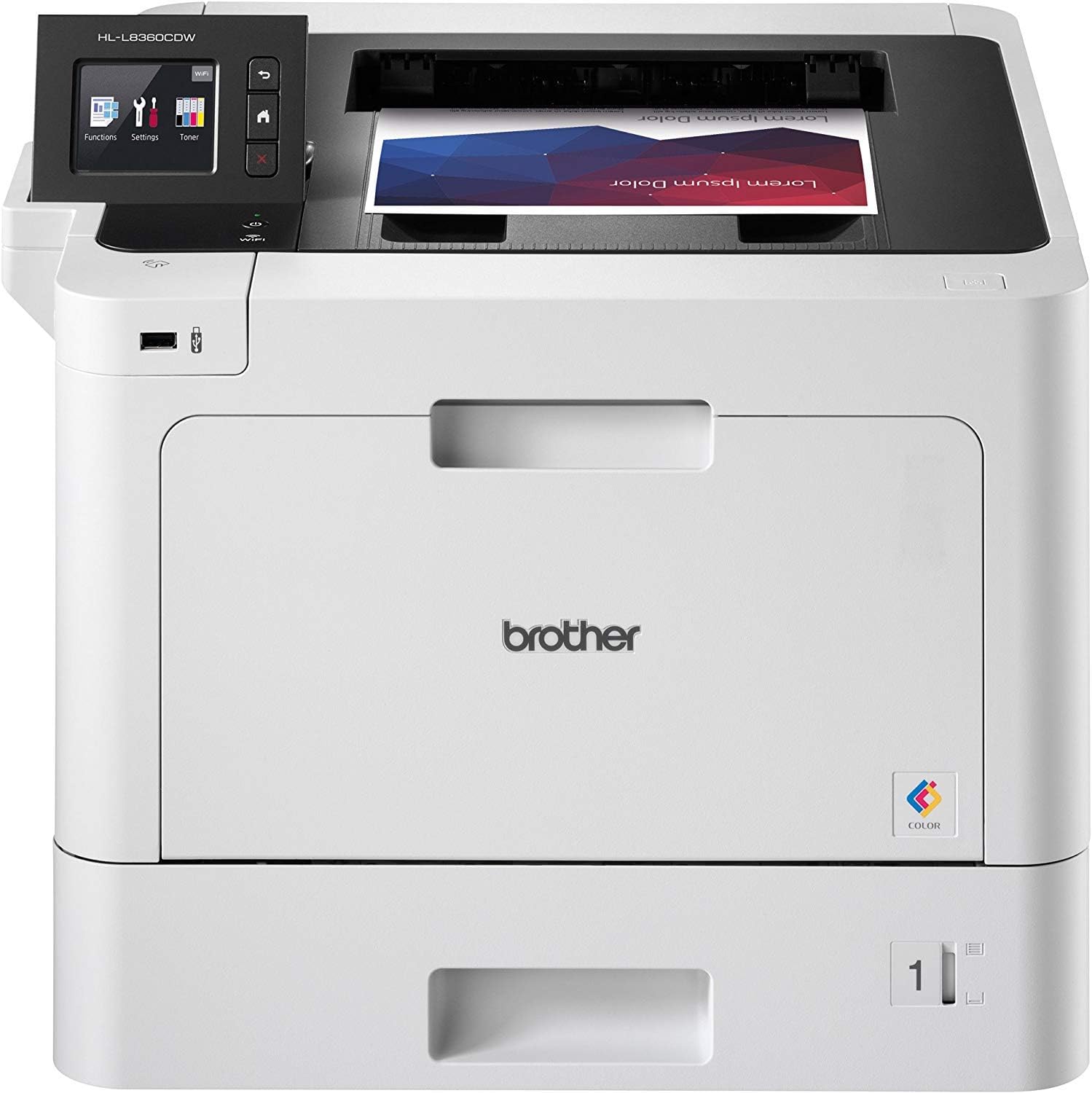
Fast & Crisp Color Prints
Let's be honest: nobody wants to wait around for slow printing, especially when it comes to color documents; you need them quickly and with high quality, right? The HL-L8360CDW tackles this problem head-on with a speedy printing rate of up to 33 pages per minute (ppm) for both color and black-and-white documents. No more waiting for those eye-catching presentations or brochures to come out! Also, the print quality is pretty impressive, ensuring your documents look sharp and professional.
Effortless Printing from Anywhere
Stop wrestling with printer cables! This Brother printer offers a variety of connection options to suit your needs. Connect wirelessly to your office network or directly to your mobile device for on-the-go printing. No more being tied down to a single computer.
Never Run Out of Toner (Again!)
The world would be a much better place if you never had to worry about running out of toner before a big presentation. The Brother HL-L8360CDW is ready for that world due to its Dash Replenishment compatibility. When activated, this feature keeps an eye on your toner levels and automatically orders replacements when they're running low. No more last-minute scrambles to find new toner cartridges!
The Bottom Line
The Brother HL-L8360CDW is a powerful color laser printer that offers high-quality printing, convenient connectivity options, and money-saving features like automatic duplex printing and Dash Replenishment. It's a great choice for busy offices and anyone who needs a reliable printer that can handle a variety of color printing tasks. While it might not be the most affordable option on the market (which is quite debatable) for a monochrome laser printer, the added functionality and convenience of color printing make it a compelling choice for those who need it.
Reasons to BUY
- Offers wireless connectivity
- Automatic duplex printing
Reasons to AVOID
- Some customers may find it to be on the pricier side compared to other models.
Canon ImageCLASS MF267dw
Specifications:
- Brand- Canon
- Price – $215
- Print Speed – Up to 24 ppm
- Print Resolution – 600 x 600 dpi
- Connectivity – USB, Ethernet.
If you are short on space and big on needs at the same time, the Canon ImageCLASS MF267dw might be your perfect match. This little all-in-one laser printer packs a punch, offering printing, scanning, copying, and even faxing – all in a neat and compact package.

Speedy Printing
Don’t be fooled with the size– this printer is a workhorse. It churns out black-and-white documents at a rate of 30 pages per minute (ppm), keeping you productive. Plus, the first print comes out in a speedy 5.1 seconds, so no more waiting around for that important document. And the quality? Crisp, sharp text that makes your documents look professional.
Wireless Freedom & Mobile Printing
Forget about printer cables! Wireless connectivity lets you print from any computer or mobile device in your office using this Canon printer. Need to print that last-minute report from your phone? No problem! It works with popular services like Canon PRINT Business, Apple AirPrint, and Mopria, making mobile printing a breeze.
Built for Small Offices & Home Users
Whatever your printing needs are, the MF267dw has you covered. The 250-sheet paper tray holds enough for most everyday tasks, and the 35-sheet automatic document feeder makes quick work of scanning multi-page documents.
The Affordable All-in-One Option
Want a laser printer that does everything without breaking the bank? A strong contender is the Canon ImageCLASS MF267dw. It offers a great balance of functionality, performance, and affordability, making it a solid choice for budget-conscious users who need a reliable, all-in-one printing solution. While it may not be the best option for super high-volume printing needs, it's perfect for everyday tasks at home or in a small office.
Reasons to BUY
- uses refillable ink tanks instead of cartridges
- significant savings on printing costs
- wireless printing, automatic duplexing
Reasons to AVOID
- The initial investment may be higher due to the ink tank system.
Epson EcoTank PRO ET-5800
Specifications:
- Brand- Epson
- Price – $549.99
- Print Speed – Up to 15 ppm
- Print Resolution – 4800 x 1200 dpi
- Connectivity – Wi-Fi, Ethernet, USB.
Look, we've all been there. You're on a printing roll, cranking out reports or flyers, and WOW! You're once again out of toner. With the Epson EcoTank Pro ET-5800, you can change the way you think about ink forever with a revolutionary laser printer (well, kind of).

Slash Your Printing Costs
This printer doesn't use toner cartridges; instead, it uses giant ink tanks. Epson boasts that you can save up to a whopping 80% on ink compared to traditional laser printers. Yup, 80%! Each set of ink bottles is supposed to print thousands of pages, meaning there will be way fewer trips to the store for refills. Imagine the money you could save on ink – enough to buy yourself a fancy new coffee mug (or two!).
Fast Printing, Crisp Results
Don't worry; this printer is not all about saving money. It can also hustle. It pumps out black-and-white documents at a speedy 25 pages per minute, with no warmup time to slow you down. Moreover, the Epson DURABrite inks deliver sharp, professional-looking prints in both black and white and color.
Eco-Friendly Bonus
Not only is this printer easy on your wallet, it's easy on the environment too. Since it uses ink tanks instead of cartridges, there's way less waste. Plus, it uses very little energy, making it a more sustainable printing option.
Here's the Catch (Kind Of)
Now, this printer isn't exactly a traditional laser printer. It uses a different technology called PrecisionCore Heat-Free Technology. This means it might not be the best choice for super high-volume printing needs. But for everyday tasks at home or in a small office, it's a fantastic option.
The Final Verdict
It's definitely worth considering the Epson EcoTank Pro ET-5800 if you're tired of constantly replacing expensive toner cartridges. Keep in mind that the technology might not be ideal for super high-volume printing jobs.
Reasons to BUY
- wireless printing
- automatic duplexing
- high print quality.
Reasons to AVOID
- The initial investment may be higher due to the ink tank system (but I strongly believe that long-term savings outweigh the upfront cost)
Samsung ProXpress M3870FW
Specifications:
- Brand- Samsung
- Price – $1,119.88
- Print Speed – Up to 40 ppm
- Print Resolution – 1200 x 1200 dpi
- Connectivity – Wi-Fi, Ethernet, USB.
Hear me out before you are going to be shocked by the price; let me explain why you should even consider this expensive gadget in the first place. The Samsung ProXpress M3870FW isn't your average and boring printer. This literal beast is a productivity powerhouse built for offices that are going crazy through documents like nobody's business. Need a laser printer that can handle high-volume printing, scan documents, copy reports, and even fax the occasional contract? Look no further!

Built for Endurance & Speed
This laser printer is not a joke. Forget about those tiny printers that sputter and complain after a few pages. The ProXpress M3870FW is made to tackle heavy-duty printing needs. It pumps out black-and-white documents at a blistering pace, keeping your office humming along. No more waiting around for the printer to catch its breath between jobs.
Multifunction Magic
The printer is pretty flexible. Need to scan a stack of contracts or copy a presentation in a pinch? The ProXpress M3870FW handles it all with ease. The automatic duplex printing feature helps save paper and money by printing on both sides of the page.
Networked & Ready to Work
This Samsung printer connects seamlessly to your office network via Wi-Fi, Ethernet, or even USB, allowing everyone to connect to it AT THE SAME TIME and print from their computers or mobile devices. It's a perfect solution for collaborative work environments.
A Powerful Investment
While the ProXpress M3870FW might have a heftier price tag than some basic printers, it's an investment that can pay off in the long run. Especially for busy offices that deal with high-volume printing needs, the time saved and the efficiency gained can be well worth the initial cost.
The Bottom Line
If your office needs a reliable and versatile laser printer that can handle heavy-duty printing and copying tasks, the Samsung ProXpress M3870FW is a great option. It's a powerful machine built for productivity, making it a smart choice for businesses that demand performance.
Reasons to BUY
- The printer includes printing, scanning, copying, and faxing
- Versatile connectivity options
- High-quality product
Reasons to AVOID
- It may be too bulky and heavy for smaller workspaces.
- Price point
Dell C1760nw
Specifications:
- Brand- Dell
- Price – $199
- Print Speed – Up to 15 ppm
- Print Resolution – 600 x 600 dpi
- Connectivity – Wi-Fi, USB.
This laser printer strikes a sweet spot between affordability and functionality, making it a great choice for home offices or small businesses that need occasional color printing.
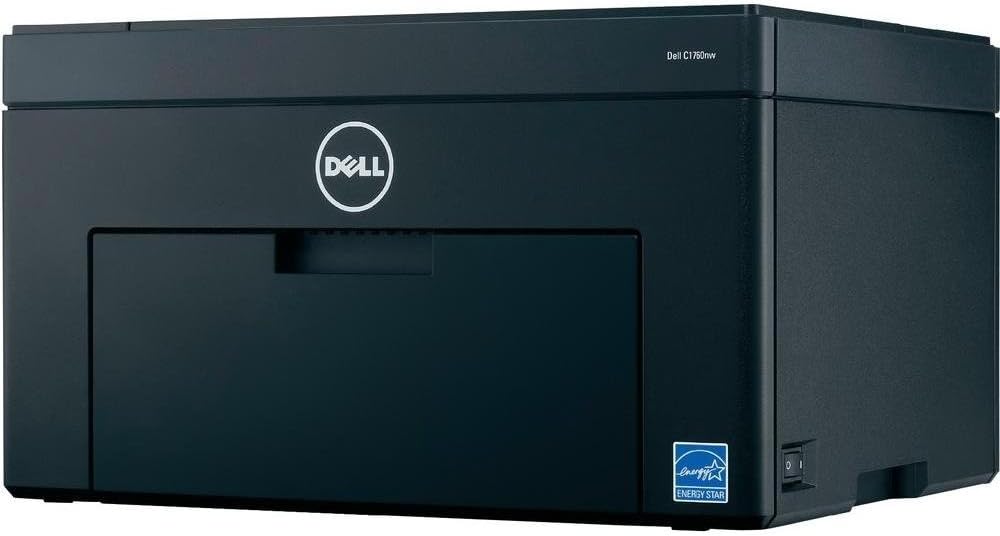
Color on a Budget
Let's face it: color laser printers can be very expensive. But the Dell C1760nw breaks the mold. It offers the convenience of color printing without the hefty price tag. Need to add a pop of color to a presentation or flyer? No problem! This printer delivers crisp, sharp color prints that won't disappoint.
Built to Last
You shouldn't be fooled by the low price of this Dell printer – it's built to handle more than just occasional printing. It boasts a high-duty cycle, meaning it can churn out up to 30,000 pages a month. So whether you're a busy home office warrior or a small team with moderate printing needs, the C1760nw can keep up.
Focus on the Essentials
The C1760nw keeps things simple, focusing on the core functionalities you need most. It delivers high-quality black and white and color prints with a resolution of 600 dpi, ensuring your documents look professional. The paper trays hold enough for most everyday tasks, and the user-friendly design makes it easy to operate.
The Right Fit for Value Seekers
It's a solid choice for budget-conscious users who need a reliable and efficient printing solution. While it might not be the best fit for super high-volume printing needs, it delivers excellent value for the price.
Reasons to BUY
- Budget-friendly
- Compact design
- Suitable for personal and home office use.
Reasons to AVOID
- It has a limited paper-handling capacity.
FAQ
What factors should I consider when choosing the best laser printer for my needs?
Consider your printing volume, budget, and desired features. High-volume printers for offices may be overkill for occasional home use. Think about print speed (pages per minute) and whether you need color printing or black and white, which is sufficient. For photos, a laser printer may not be the best choice, but for crisp text and documents, they excel.
Are there specific laser printers designed for home use, office use, or both?
There are laser printers for both home and office environments. Home printers tend to be smaller, more affordable, and handle lower print volumes. Office printers are often faster, more durable, and built for heavier workloads. Some offer features like automatic duplex printing (printing on both sides of the paper) which can be useful in an office setting.
What are the advantages of monochrome laser printers over color laser printers?
Monochrome laser printers are significantly cheaper to operate. Toner cartridges for black and white printing cost less than color cartridges, and they last longer. Monochrome printers are also generally faster and more energy-efficient. If you primarily print text documents and emails, a monochrome laser printer is a great option that offers high-quality prints at a lower cost.
Conclusion
We've all been there. Inkjet printers are acting up, ink cartridges are mysteriously leaking, and there is the constant worry of running out of ink right before a critical print job. Well, forget about it! Laser printers are here to serve clean prints and a (hopefully) frustration-free printing experience.
Choosing the best laser printer depends on your specific needs and preferences. Whether you prioritize speed, print quality, color printing, or cost-efficiency, there is a laser printer that fits your requirements. Just keep in mind that practical aspects like printing speed and quality, connectivity, paper handling, and toner costs should be assessed to make an informed choice.



