Are you one of the many people who are working from home? If so, chances are you could use a vertical monitor. This is especially true if your job requires a multi-display setup. Whether you’re a programmer, a journalist, a blogger, a researcher, or a social media personality, you’ve probably heard of other people in your profession praising vertical screens. And we’re here to tell you that there’s a good reason why they’re so fond of the hardware.
If you’ve been browsing around for a portrait screen and aren’t quite sure which direction to take, we’re here to help. We will explain in detail the features that you should check before buying a new monitor, and we’ll give you a quick rundown of the best vertical monitors on the market right now. We’ll also see what the folks on Reddit have to say.
Table of Contents
Features to Look For in a Vertical Monitor
Screen Size
When it comes to vertical and rotating monitors, size is one of the most important features you’ll need to consider. Considering the screen will be significantly more narrow when flipped sideways, you have to make sure that it will still be big enough to be practical for your needs. Another thing to keep in mind when buying a vertical monitor is that its proportions will vary quite a lot and its position will be higher than it usually is. These changes in the positioning of the hardware call for a good adjustable chair to go with it.
Screen Resolution
Screen resolution is the number of pixels on a screen both horizontally and vertically. A monitor’s resolution ranges from 1920 x 1080 all the way up to 3840 x 2160, better known as 4k. Now, what you're looking for in a vertical monitor’s resolution highly depends on how and why you intend to use it. For regular work-from-home purposes, 1920 x 1080 is more than enough. On the other hand, if you’re an avid gamer or a programmer, you will want to go for higher resolutions. Either 2560 x 1440 or 4k vertical monitors would be the go-to choice here.
Refresh Rate
The number of times the information on your screen is updated per second is its refresh rate. While looking into the specifications of a monitor, you’ll notice a number followed by Hz (Hertz), which is the refresh rate. Like most other features, the refresh rate highly depends on what you’ll be using it for. If you’ll be using your vertical monitor for simple job tasks and web browsing, a 60Hz refresh rate will do just fine. But if you’ll be coding, gaming, or streaming, you’d be better off with 144Hz monitors.
Response Time
Response time is the very small input lag that your monitor introduces whenever you send any type of information from your keyboard or mouse to your computer and its screen. Ask any gamer and they’ll tell you that the very best vertical gaming monitors have a very low response time. We’re talking roughly a 1-millisecond response time here, which is pretty common among these types of monitors. For anyone else, response time won’t be much of an issue if it’s slightly higher.
Connectivity
Most monitors come with a number of ports and inputs that allow you to connect them with other pieces of hardware. The most basic of these ports is the HDMI and the DisplayPort. Even though it is rare not to find these two on the best vertical monitors, you’ll still want to double-check before making the purchase. And if you’re planning on connecting USBs and extra gadgets to your monitor, you’d better pay extra attention to the available ports.
Ergonomics
It is needless to say that one of the most important features to look for while purchasing a monitor with portrait mode, is the ergonomic features, aka its adjustability. In short, you want to find yourself a VESA-compatible monitor (Video Electronics Standards Association) so that you can adjust and rotate it with ease. Besides its adjustability, you need to make sure it comes with a stand that can pivot, swivel, and tilt smoothly; you should also be able to modify its height.
The Best Vertical Monitors to Keep an Eye on in 2023
Dell U2414H
If you’re looking for a vertical monitor with a fair price and energy efficiency, the U2414H from Dell is the answer. Even though not created for gaming due to its high response time and low refresh rate, it is perfect for work, whatever the job may be. This Dell vertical monitor is an LED with an IPS panel type and can be used both in landscape and portrait.
Specifications:
- 23.8 inches
- 1920 x 1080 resolution
- 60Hz refresh rate
- 8ms response time
- HDMI, DisplayPort, Mini DisplayPort

Reasons to BUY
- VESA compatibility
- Energy efficient
Reasons to AVOID
- Not very strong
BenQ PD2700U
Coders, this one’s for you. The BenQ PD2700U is one of the best—if not the single best—vertical monitors for coding. With its strong color accuracy and large 27-inch 4k panel, your creative projects will be a hit. This 4K vertical monitor comes with dual control and three viewing modes, without taking up so much space on your work desk. It also features blue light filters making it kind to the eyes of workaholics.
Specifications:
- 27 inches
- 3840 x 2160 resolution
- 60Hz refresh rate
- 5ms response time
- HDMI 1.4, two DisplayPort 1.4 ports, four USB 3.0 ports, two USB Type-B ports, 3.5mm Audio
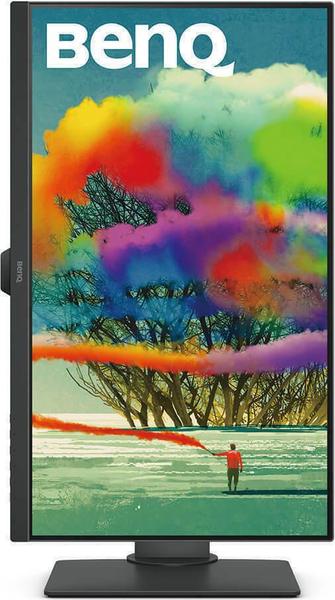
Reasons to BUY
- Outstanding colors and brightness
- Three viewing modes
Reasons to AVOID
- No built-in speakers
HP VH240a
When buying a vertical monitor, some people tend to rotate it back and forth between landscape and portrait. If you’re shopping for a permanent vertical setup that won’t break the bank, the HP VH240a is a perfect choice. This budget vertical monitor has a highly adjustable stand and slim bezels. Its only downside is that it cannot connect to your PC via DisplayPort, but there are always adapters for that.
Specifications:
- 24 inches
- 1920 x 1080 resolution
- 60Hz refresh rate
- 5ms response time
- HDMI, VGA

Reasons to BUY
- Affordable
- Built-in speakers
Reasons to AVOID
- Lacks DisplayPort
ASUS Vertical Monitor VN279QL
Are you looking for an ultra-wide vertical monitor that would be a great addition to your multiple-display setup? The ASUS Vertical Monitor VN279QL may grab your attention. This LED monitor is fully pivot capable, operating perfectly in landscape and portrait modes. If you’re a casual gamer, you’ll love that this ASUS vertical monitor’s response time is 4 milliseconds, but if you’re more of a pro, you might not be very fond of its 60Hz refresh rate.
Specifications:
- 27 inches
- 1920 x 1080 resolution
- 60Hz refresh rate
- 4ms response rate
- HDMI, DisplayPort, VGA, and a Kensington security slot
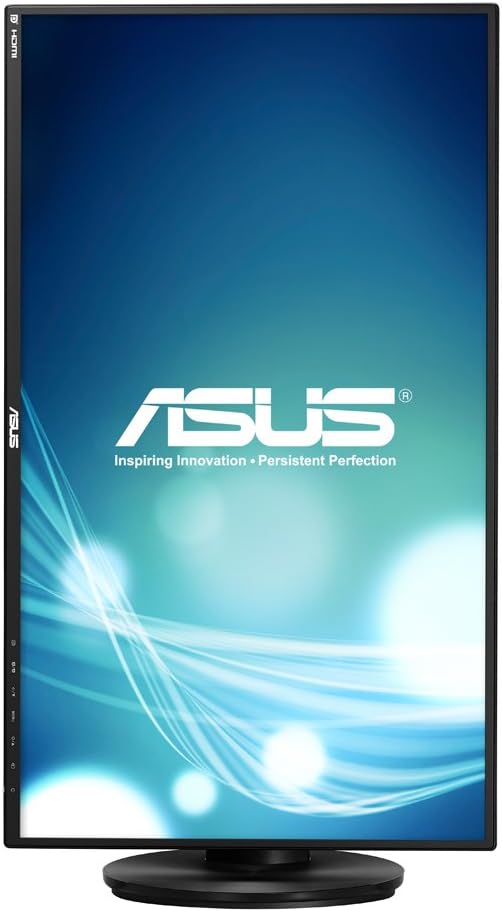
Reasons to BUY
- Wide viewing angles
- Remarkable port selection
Reasons to AVOID
- Prone to dead pixels
Asus VG248QG
Gaming enthusiasts, we know how picky you are when choosing your hardware. And so we’re bringing you yet another one of the best vertical monitors available on the market—the ASUS VG248QG. With a refresh rate of 165Hz and a response time of 0.5 milliseconds, it’s easy to say that this monitor doesn’t have a lot of competition in the market. And if its speedy specs aren’t enough, you’d be thrilled to know that this vertical gaming monitor will keep your eyes protected as you spend hours competing with your fellow gamers.
Specifications:
- 24 inch
- 1920 x 1080 resolution
- 165Hz refresh rate
- 0.5ms response time
- HDMI 1.4, DVID, DisplayPort 1.2, headphone jack, Audio In

Reasons to BUY
- High refresh rate
- Easy on the eyes
- Plenty of inputs
Reasons to AVOID
- No built-in speakers
Dell 25 Gaming Monitor (S2522HG)
When it comes to monitors, streamers tend to go for what gamers would use. Of all the vertical monitors for streaming as well as gaming, the Dell 25 Gaming Monitor (S2522HG) comes second to none. With a 240Hz refresh rate, amazing color accuracy, and blue light reduction, the Dell vertical monitor will clearly capture your best side every time—making it ideal for podcasting. Add to that the abundance of ports, and you know you’ve got yourself the perfect tool for awesome content creation.
Specifications:
- 25 inches
- 1920 x 1080 resolution
- 240Hz refresh rate
- 1ms response time
- Two HDMI 2.0 ports, DisplayPort 1.2, five USB 3.2 ports, 3.5mm headphone jack

Reasons to BUY
- Bright and colorful images
- Extremely fast
Reasons to AVOID
- Lacks built-in speakers
Samsung SE450
If you’re on a budget, a cheap vertical monitor option is the Samsung SE450. While it’s not ideal for gaming or streaming, it is a great choice for a home office. This Samsung vertical monitor has a flicker-free technology and its blue light filter keeps your eyes protected. Besides having a lower than usual refresh rate and response time, it also lacks built-in speakers. But with its many available ports, that shouldn’t be much of a problem.
Specifications:
- 23.6 inches
- 1920 x 1080 resolution
- 60Hz refresh rate
- 5ms response time
- VGA, DVI, DisplayPort 1.2
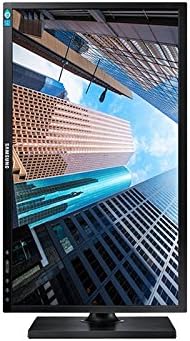
Reasons to BUY
- Strong stand
- Super high resolution
Reasons to AVOID
- No HDMI
- No USB port
Acer CB241H bmidr
Some monitors were just made to swivel, and the Acer CB241H bmidr is one of them. This versatile monitor operates wonderfully both in horizontal and vertical modes. If you’re a gamer, you’re probably wondering if this monitor that swivels will satisfy your gaming needs. The answer is maybe. Even though it has a phenomenal response time of 1 millisecond, its refresh rate will probably not help much in-game. While this is one of the best vertical monitors for almost every use, it might not be as popular in the gaming community.
Specifications:
- 24 inches
- 1920 x 1080 resolution
- 60Hz refresh rate
- 1ms response time
- HDMI, DVI, HDCP, VGA
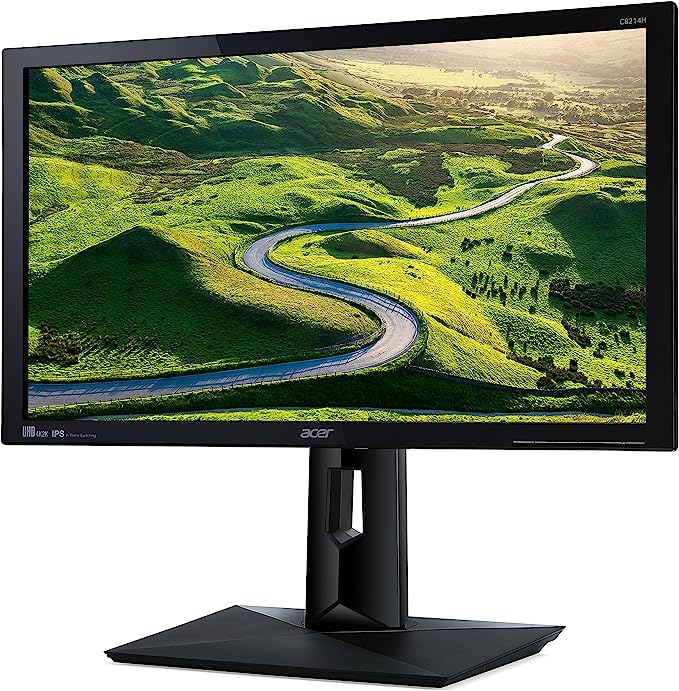
Reasons to BUY
- Numerous connectivity options
- Amazing response time
Reasons to AVOID
- The frame is rather thick
Acer ET241Y Abmir
This is another cheap vertical monitor that will perfectly fit into your multiple display setup. Is it the best vertical monitor out there? No. But is it one of the best budget vertical monitors? Yes. Even though the Acer ET241Y Abmir might not be perfect for quality gaming, it can easily do the job for just about everything else; be it coding, browsing the web, or keeping up with the stock market.
Specifications:
- 23.8 inches
- 1920 x 1080 resolution
- 60Hz refresh rate
- 4ms response time
- HDMI and VGA

Reasons to BUY
- Great value for money
- Satisfactory design with slim bezels
Reasons to AVOID
- Not enough adjustment options
- Average contrast and color accuracy
LG UltraGear 27GN650-B
Last but not least, we’ve got the LG UltraGear 27GN650-B. No matter what you’ll be using it for, the LG vertical monitor will satisfy your needs. With a 144Hz refresh rate and a 1 millisecond response time, you know you’ve hit the jackpot with this one. At 27 inches, it is one of the best ultrawide vertical monitors on the market and it comes with impressive viewing angles. What’s more, is that it has plenty of inputs that come in handy. Plus it’s easy to adjust both sideways as the height.
Specifications:
- 27 inches
- 1920 x 1080 resolution
- 144Hz refresh rate
- 1ms response time
- Two HDMI 2.0 ports, USB 3.0, DisplayPort 1.4, 3.5mm Audio

Reasons to BUY
- Clear image
- A good deal of inputs
- Anti-glare coating
Reasons to AVOID
- Lacks built-in speaker
Reddit’s Verdict
If there’s anyone we trust for a quick and reliable verdict of the best vertical monitors, it's always the Redditors. We checked with the gaming community for more insight, as they’re the pickiest ones when it comes to speed and picture quality. And guess what—the Asus VG248QG grabs the spotlight, with more than 30 people within the community either owning it or thinking about buying it. It is so popular and highly regarded that one Redditor called it a “tank.”
Close behind the Asus vertical monitor, we have the Dell 25 Gaming Monitor (S2522HG), which is also quite popular among the gaming community on Reddit. One Redditor even mentioned that “it’s the best 240Hz monitor for its price and has all of the features of the top and more expensive gaming monitors.”
FAQ
What Resolution is Best for Vertical Monitors?
When it comes to resolution, there’s not one correct answer as to what is best for vertical monitors. The answer highly depends on what you intend to use it for. If you’ll be using it for work, 1920 x 1080—or Full HD—can be a great and less expensive option. 2560 x 1440, or Quad HD, on the other hand, would be the monitor of choice for high-quality gaming as it allows its users to enjoy their games at higher frame rates. If you’re buying a big monitor, 32 inches and up, and you don’t mind spending a fortune on a portrait mode monitor, then 3840 x 2160 (or 4K UHD monitors) will serve you well.
Is a Vertical Monitor Good for Streaming?
The short answer is yes. While it is by no means a must, having a good vertical monitor to accompany you during your streaming journey has its benefits. First and foremost, with vertical monitors, your head and neck will be more comfortable after long hours of working. And second, portrait monitors can be useful to follow up with the chat during live streaming, as they can display a bigger amount of text than landscape monitors.
How Do I Adjust the Display Settings on a Vertical Monitor?
Adjusting the display settings on a vertical monitor is as simple as it gets. All you need to do is make sure that your monitor is connected to the PC or laptop you’ll be using and then change its orientation. A simple right-click on your screen will open up the Display Settings option. Once you’ve identified your monitor, search for Display Orientation and pick the portrait option.
Conclusion
Depending on your job and personal interests and preferences, vertical monitors can be quite the catch. Whether you’re a programmer, content creator, video editor, software developer, or photographer, you’ll be surprised at how handy these monitors are. With quality getting higher by the year, now is the best time to invest in a rotating monitor. So, if your landscape monitor is feeling a bit lonely, look for one of the best vertical monitors to keep it company.



