The handheld gaming scene has never been more competitive. Just a couple of years ago, if you wanted to play PC games on the go, you had to either stream them or deal with underpowered handhelds that barely ran modern titles.
Now, serious players like the Lenovo Legion Go S vs Asus ROG Ally X are bringing desktop-level gaming straight to our hands. But which one actually delivers the best experience?
I’ve looked at every angle—performance, display, battery life, software, and comfort—to see which one truly stands out. If you’re wondering which device deserves your money, I’ve got the answers.
Table of Contents
- Verdict
- Best Overall: Lenovo Legion Go S
- Best Budget-Friendly: Lenovo Legion Go S
- Best for Performance: Asus ROG Ally X
- Best for Game Library & Software: Asus ROG Ally X
- Best for Battery Life: Asus ROG Ally X
- Best for Display: Lenovo Legion Go S
- Best for Controls: Lenovo Legion Go S
- Best for Portability: Asus ROG Ally X
- Lenovo Legion Go S vs. Asus ROG Ally X: Detailed Comparison
- 🎮Bonus: For Console Fans – Newest PS5 Accessories
- Conclusion
Verdict
| Lenovo Legion Go S ✅ Bigger, more immersive display ✅ Comfortable to hold ✅ More versatile pricing ✅ Two USB-C ports ❌ Heavier and bulkier ❌ Battery life is average ❌ Windows version isn’t as polished | Asus ROG Ally X ✅ More powerful hardware ✅ Longer battery life ✅ Lighter and more compact ✅ Better software integration ❌ More expensive ❌ No built-in trackpad or extra inputs ❌ Gets warm under heavy loads |
Best Overall: Lenovo Legion Go S
Which one do I personally crown as the best overall? For me, it’s the Lenovo Legion Go S by a slim margin. I value the comfort and immersive touches it offers – the large, crisp screen and those Hall-Effect joysticks make a tangible difference in day-to-day use.
Best Budget-Friendly: Lenovo Legion Go S
When it comes to budget considerations in this Legion Go S vs ROG Ally X duel, Lenovo has an edge. The Legion Go S offers a SteamOS model priced at about $499.99, which is significantly cheaper than the ROG Ally X’s $799 base price. If you’re trying to save money, the Legion Go S (SteamOS model) wins easily. It’s around $300 cheaper than the Ally X and still delivers a great gaming experience.
Best for Performance: Asus ROG Ally X
If raw performance is your highest priority, the Asus ROG Ally X takes the crown. The Z1 Extreme chip and 24GB of RAM make a real difference in demanding games. This means slightly higher frame rates and the ability to push settings a notch higher on the Ally X. For instance, running Cyberpunk 2077, you can notice the ROG Ally X can hover around 28–30 fps on Medium settings using Turbo Mode, whereas the Legion Go S (with its Z2 chip) is closer to mid-20s and struggles a bit more when ray tracing is enabled.
Best for Game Library & Software: Asus ROG Ally X
This category is a bit of a toss-up, but I’ll lean towards Asus ROG Ally X as the winner for software and game library convenience. Both devices can run Windows 11, meaning in theory they have identical access to games – from Steam to Xbox Game Pass, Epic, GOG, you name it.
That said, the good news for Lenovo is that you don’t have to use Legion Space at all; you can often just go straight into Steam Big Picture or use Microsoft’s game launcher apps
Best for Battery Life: Asus ROG Ally X
The ROG Ally X is the clear winner. It packs a massive 80 Wh battery, whereas the Legion Go S comes with a 55.5 Wh pack. In my experience, this translated to the Ally X lasting around 2 hours (sometimes a bit more) of continuous heavy gameplay on titles like Forza Horizon 5 or Halo Infinite, which is actually class-leading for this segment
Best for Display: Lenovo Legion Go S
The Legion Go S features a gorgeous 8-inch IPS screen (16:10 aspect) that runs at 1920×1200 resolution with up to 120 Hz refresh. In practice, that extra inch of screen over the Ally is more immersive than expected – games just felt less cramped, and UI elements in RPGs are easier on my eyes. The ROG Ally X, on the other hand, has a still-great but smaller 7-inch 1080p display at 120 Hz
Best for Controls: Lenovo Legion Go S
Legion Go S also wins for controls – The Hall Effect sticks, trackpad, and extra rear buttons give it a more premium feel and more ways to play.
Best for Portability: Asus ROG Ally X
If I’m traveling or commuting with one of these in my bag, I’m reaching for the Asus ROG Ally X. This device is meaningfully lighter and more compact, which makes a difference over time. The Ally X weighs about 678 g (1.49 lbs), while the Legion Go S comes in around 740 g (1.63 lbs).
Lenovo Legion Go S vs. Asus ROG Ally X: Detailed Comparison
To give you a comprehensive look at how these two stack up, here’s a detailed spec-by-spec comparison of the Lenovo Legion Go S vs Asus ROG Ally X:
| Aspect | Lenovo Legion Go S | Asus ROG Ally X |
| Price (USD) | Starting $499.99 (SteamOS model); up to ~$729.99 (Windows) | $799.99 (single configuration) |
| Processor (APU) | Up to AMD Ryzen Z2 Go (Zen4, custom for Lenovo) or Ryzen Z1 Extreme | AMD Ryzen Z1 Extreme (8C/16T, Zen4) |
| Graphics | Integrated AMD RDNA 3 (Radeon 700M series) GPU | Integrated AMD RDNA 3 (Radeon 780M-class) GPU (shares system RAM). |
| RAM | 16 GB standard, up to 32 GB LPDDR5X-6400(Windows model). | 24 GB LPDDR5X-7500 (fixed) |
| Storage | 512 GB or 1 TB SSD (PCIe 4.0 M.2 2280); up to 1 TB configurable | 1 TB SSD (PCIe 4.0 M.2 2230) included; plus UHS-II microSD slot for expansion |
| Display | 8.0″ IPS LCD, 1920×1200 (16:10), 120 Hz, ~500 nits | 7.0″ IPS LCD, 1920×1080 (16:9), 120 Hz, ~500 nits |
| Controls & Inputs | Hall-Effect analog sticks (no drift); Standard ABXY, D-pad; Analog triggers with adjustable stop; Dual rear buttons; Small trackpad (right side) for cursor; Volume rocker, Windows/Legion key, etc. | Improved analog sticks (stiffer springs);; Standard ABXY (slightly raised) and D-pad; Analog triggers; Dual rear macro buttons (smaller, to avoid accidental presses); Fingerprint reader (power button). |
| Dimensions | 299 × 128 × 23 mm (11.77″ × 5.02″ × 0.89″). | 280 × 111 × 37 mm (at thickest) (11.02″ × 4.37″ × 1.45″). |
| Weight | ~740 g (1.63 lbs). | ~678 g (1.49 lbs). |
| Operating System | Windows 11 Home (with Lenovo Legion Space launcher) or SteamOS 3 (Linux) – depending on model | Windows 11 Home (with Asus Armoury Crate SE dashboard). |
As you can see from the table, each device has its strengths on paper. But how do these specs translate into real-world gaming? Let’s discuss some of the key differences and how they affect your day-to-day use:
Lenovo Legion Go S vs. Asus ROG Ally X: Design & Comfort
The Legion Go S is a larger device, and you feel that in hand. Its grips fill the palms nicely (more like a full-size gamepad), which is comfortable for long play sessions – your fingers will have plenty of support to rest on.
The Ally X’s grips are a bit more compact, but Asus did round them out more compared to the old Ally, so it’s still quite comfy. If you have bigger hands or just prefer a heftier controller, you might actually favor the Legion’s design.
*Minor note: the Legion Go S comes in a clean matte white (or a dark purple variant), whereas the ROG Ally X is in stealth black – purely aesthetic preference, but the black does hide wear better.
Lenovo Legion Go S vs. Asus ROG Ally X: Performance & Thermals
In everyday use, both handhelds are snappy and handle everything from indie titles to AAA games respectively. The ROG Ally X has a clear edge in CPU/GPU-intensive scenarios. For example, in Forza Horizon 5, you can push the Ally X to High settings at 1080p and still get around 50+ fps, while the Legion Go S (Windows version with the Z2 chip) preferred Medium settings at 1200p to stay in the 45–50 fps range.
The Ally X’s two-fan cooling solution is more sophisticated, and I noticed it kept the surface cooler (Asus added extra exhausts to vent heat better). The Legion Go S gets warm, especially near the top vents and around the back center, which is noticeable but never too hot to hold. Fan noise was present on both under load – I’d call it a tie; both sounded like a gaming laptop’s fans when running an intense game.
Lenovo Legion Go S vs. Asus ROG Ally X: User Experience & Software
Using the Legion Go S with SteamOS versus Windows was an interesting split in my research. The SteamOS variant is buttery smooth for jumping straight into Steam games – it’s basically like using a Steam Deck in terms of interface, which I adore for its simplicity.
That being said, outside of Steam, it’s not as straightforward. While you can install third-party launchers like Heroic, which lets you access Epic Games and GOG libraries, it requires some manual setup. You’ll need to switch to Desktop Mode, which essentially turns the handheld into a mini Linux PC, which will let you install non-Steam apps—but it’s not as plug-and-play as Windows.
The Windows 11 experience on both devices is similar: it’s full Windows, so you can install anything, but navigating Windows with a game controller takes some getting used to. This is where the Legion’s little touchpad helped a ton – you can move the cursor precisely without needing to grab a Bluetooth mouse.
The Ally X relies more on its touchscreen for handling Windows UI tasks, though you can also use the thumbsticks as a makeshift mouse via Armoury Crate’s controls. Speaking of, Armoury Crate SE on the Ally X is quite handy for quickly switching TDP profiles or resolution on the fly, and it even has an overlay for in-game adjustments.
🎮Bonus: For Console Fans – Newest PS5 Accessories
If you’re someone who loves the classic feel of console gaming, here’s a little extra for you. For the most immersive experience of a modern setup, there’s a fresh accessory lineup that might just catch your eye. Among the top picks, the Chroma Teal collection for the PS5 stands out with its unique console covers and a wireless controller that brings a stylish twist to your sessions.
PS5™ Console Covers (slim) – Chroma Teal
These official PlayStation console covers are simple to install. Just remove your old PS5 covers and snap the new ones into place for a stunningly vivid gaming experience.

- Price (Pre-order): $64.99
- Link to Product: PS5 Console Covers
PlayStation DualSense Wireless Controller – Chroma Teal
The PlayStation DualSense Wireless Controller in Chroma Teal offers an eye-catching design with improved gaming features. The standout aspect is its immersive feedback, adjusting the feel of every action as you play. With its adaptive triggers and versatile connectivity, it’s built to elevate your gaming experience.
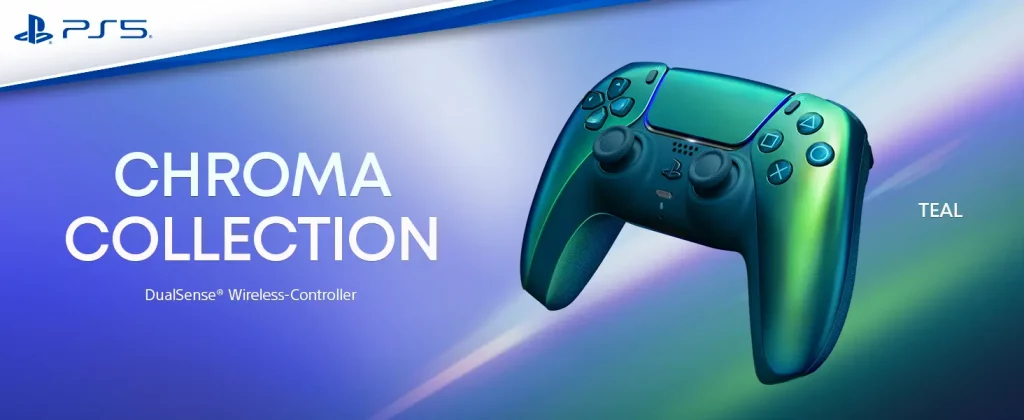
- Price: Pre-order and pay $80 instead of the regular $130
- Link to Product: PlayStation DualSense Wireless Controller
Want to explore groundbreaking products? Visit Prelaunch Marketplace for cutting-edge projects and exclusive deals. Find the latest trends and one-of-a-kind items all in one place!
Conclusion
After putting both handhelds under the microscope, I can say this: the Lenovo Legion Go S is the better all-around pick for most gamers, but the Asus ROG Ally X takes the edge if you want sheer performance and battery life. The Legion Go S is designed for comfort and ease of use, while the ROG Ally X focuses on delivering raw power in a more portable frame.



