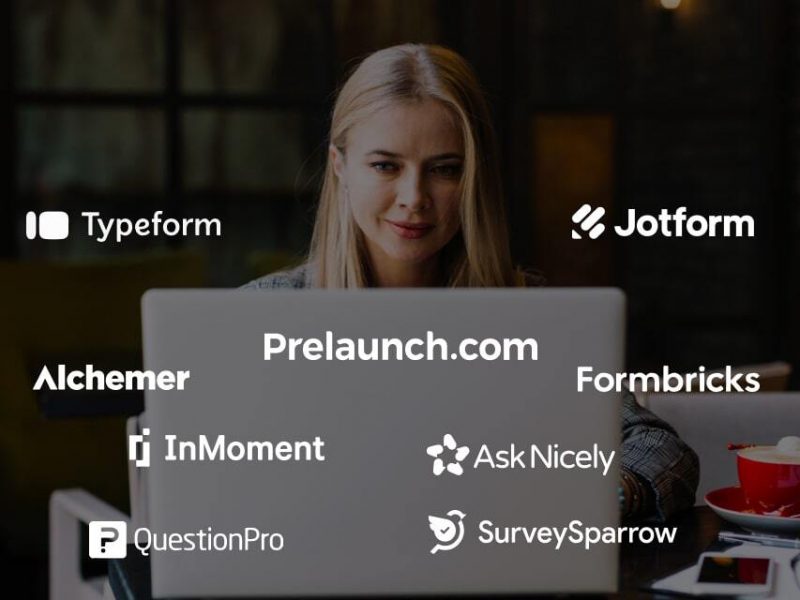Are you looking for a more efficient and cost-effective way to conduct market research? Qualtrics is a powerful platform, but it may not be the best fit for every business.
In this blog post, I’ll explore some of the top Qualtrics alternatives available in 2025. I’ll also be delving into their key features, benefits, and pricing to help you make an informed decision about which platform is right for your business.
Let’s dive in!
Understanding Qualtrics
Qualtrics is a cloud-based experience management platform that allows users to create, distribute, and analyze surveys and feedback across various domains, including customer, employee, product, and brand experiences.
Key Features & Benefits
- Survey Creation: Users can design surveys using a wide range of question types, including multiple-choice, text entry, and matrix tables. The platform supports advanced features like conditional logic and question randomization.
- Distribution Options: Surveys can be distributed through various channels such as email, social media, QR codes, and customizable URLs. Users can also upload population files for targeted survey distribution.
- Data Analysis: Qualtrics provides reporting tools that allow users to analyze response data through graphs, charts, and statistical results. Data can be exported in formats like Excel and SPSS.
- Customization: The platform offers extensive customization options for survey appearance and functionality, enabling users to tailor their surveys to meet specific needs.
- Integration Capabilities: Qualtrics integrates with various other platforms such as Salesforce and Tableau.
This is all well and good however, Qualtrics can be complex to learn and use. My research has shown that it may also be overkill for smaller businesses or those with specific niche needs. There are also some other concerns, which we will discuss in the section below.
Why Consider Qualtrics Alternatives?
While Qualtrics is a major tool in market research, it may not be the best fit for everyone. Here are some reasons why you might want to consider alternatives:
- Pricing Structure: Qualtrics is often viewed as a premium solution, which can be expensive for small to medium-sized businesses.
- Hidden Costs: Some users find that the advanced features of Qualtrics can lead to higher costs as they scale up their usage.
- Learning Curve: Qualtrics can be complex for new users because it has many features, which can be overwhelming. Alternatives often offer a more accessible entry point for those unfamiliar with advanced survey tools.
- Targeted Solutions: For organizations with specific needs, such as frontline customer feedback or employee engagement, some of the alternatives I’ll tell you about below may be a better fit.
By exploring alternative platforms, you can find a solution that better meets your specific needs and budget.
Qualtrics Alternative Platforms Chart
| Platform | Focus | Best For | Model | G2 Summary | Price |
| Prelaunch | Product validation and customer engagement | Large enterprises and product teams | Deposit-based | Targeted validation with AI-powered analysis and concierge support. | Medium |
| Formbricks | Survey creation and data privacy | Tech companies, nonprofits, educational institutions | No-code survey builder | Intuitive interface with advanced targeting options and privacy-focused design. | Medium |
| AskNicely | Customer feedback and employee engagement | Organizations focused on customer experience | NPS surveys | Specializes in NPS with real-time feedback and actionable insights. | Medium |
| InMoment | Customer experience management | Market researchers and CX professionals | Comprehensive platform | Holistic insights with advanced analytics and action planning tools. | High |
| SurveySparrow | Engaging survey experiences | Businesses needing interactive feedback | Conversational surveys | Unique conversational format with multi-channel distribution. | Medium |
| QuestionPro | Versatile survey tool | Organizations needing market research and feedback | Comprehensive surveys | Offers robust analytics, customizable logic, and mobile-friendly design. | Medium |
| JotForm | Flexible form creation | Businesses of all sizes | Form builder | Drag-and-drop interface with payment integration and mobile optimization. | Low |
Top Alternatives to Qualtrics
Prelaunch
Best for: Large enterprises and product teams aiming to validate their products while collaborating with potential customers.
Key Features & Benefits
- Deposit-based Validation System: Participants put down a small amount of money before the product launches. This helps find serious potential customers and gives us better information about who’s actually going to buy.
- AI-powered Analysis: The platform uses AI technology to study both what people say and what they do. It combines numbers (like how many people signed up) with detailed feedback to understand if the product will do well in the market.
- Customer Clusters: Instead of just creating basic customer profiles, this feature groups people based on how they plan to use the product, what they’re interested in, and how they behave.
- In-depth Interviews: Talk directly with people who have committed to buying. These conversations happen right in the Prelaunch platform, so you don’t need to use other apps or services.
- Concierge Support: The Prelaunch team helps you create better surveys and understand your results, making it easier to take action based on what you learn.
Prelaunch is a good platform for those seeking targeted validation and engagement in early-stage product development, filling a gap that Qualtrics does not prioritize.
(Full disclosure – as the author of this post, it should be noted that I work for Prelaunch, and our platform is one I’m really passionate about sharing. That said, all the information about the platform written here is completely true.)
G2 Review Summary
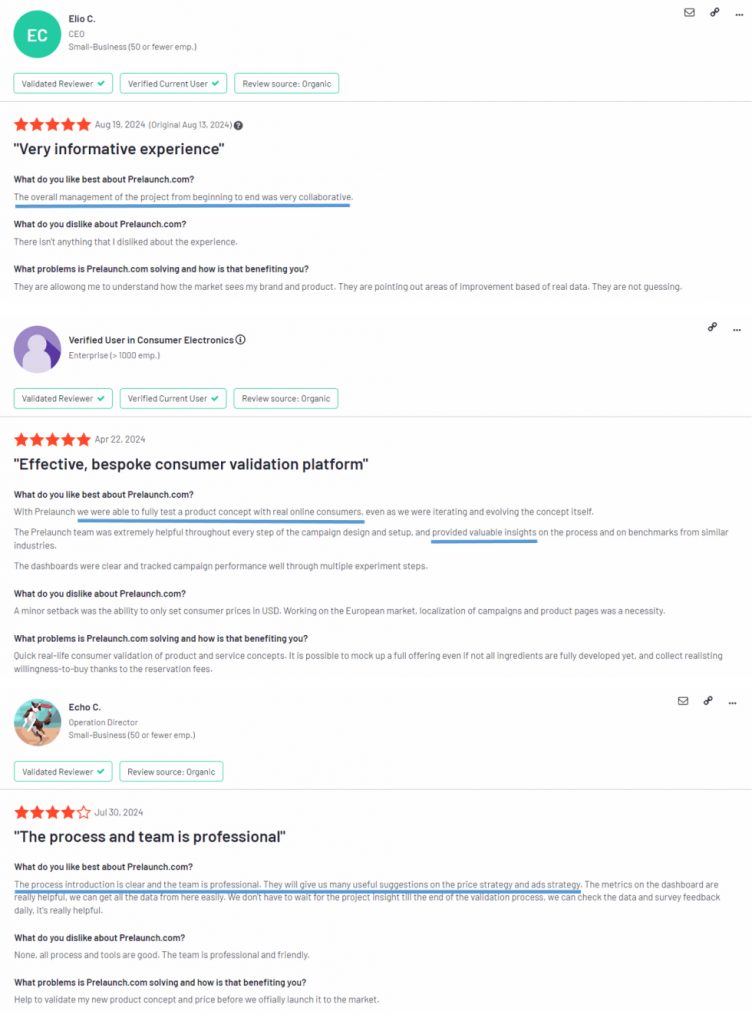
| Strengths | Weaknesses |
| Reliable insights | Limited customization |
| Easy to set up | Some users find it too expensive |
| Responsive support team | It can be too hands-on if used without concierge service |
| Great platform for viewing real customer engagement | Complex analytics dashboard |
| Good for communicating with customers |
Formbricks
Best for: Tech companies, nonprofits, educational institutions, government agencies, and marketing teams.
Key Features & Benefits:
- Survey Builder: Formbricks features an intuitive, no-code survey builder that simplifies the creation process. Unlike Qualtrics, which can be complex for new users, this drag-and-drop interface allows teams to design surveys quickly and efficiently.
- Targeting & Triggers: The platform offers advanced targeting options that enable users to define segments and set event-based triggers for optimal survey deployment. This level of customization enhances response rates, a feature that Qualtrics does not match in terms of immediacy.
- Integration Capabilities: Formbricks supports seamless integration with existing tech stacks through SDKs and APIs. This flexibility contrasts with Qualtrics, where integration processes can be cumbersome and resource-intensive.
- Privacy-Focused Design: Users can choose between self-hosting their data or using a GDPR-compliant cloud option. This commitment to data privacy offers a level of control that is often overlooked by Qualtrics, making Formbricks a more secure choice for sensitive information.
Formbricks effectively address common pain points associated with traditional survey platforms by prioritizing ease of use, customization, integration, and data privacy.
G2 Review Summary
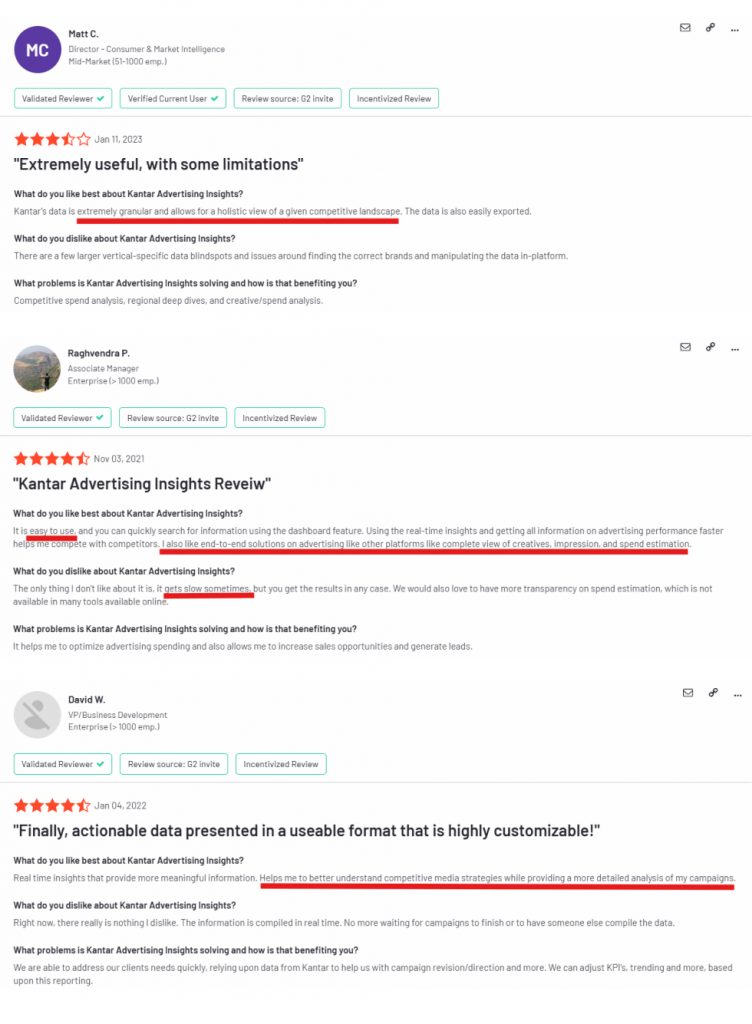
| Strengths | Weaknesses |
| User-Friendly Interface | Limited Advanced Features |
| Advanced Targeting Options | Smaller User Base |
| Flexible Integration | Less Established Brand |
| Privacy-Focused Design | Pricing Structure |
AskNicely
Best for: Organizations focused on customer feedback and employee engagement, particularly in service-oriented industries.
Key Features & Benefits
- Customer Experience Management: AskNicely specializes in gathering customer feedback through Net Promoter Score (NPS) surveys, allowing businesses to gauge customer loyalty effectively. This targeted approach is a strong point, as it emphasizes customer experience more than some of the broader survey options offered by Qualtrics.
- Real-Time Feedback: The platform enables real-time feedback collection, allowing organizations to act promptly on customer insights. This immediacy enhances responsiveness and can be more efficient compared to the feedback processing timelines of Qualtrics.
- Integration with CRM Systems: AskNicely integrates seamlessly with popular CRM systems like Salesforce, making it easy to incorporate customer feedback into existing workflows. This focus on CRM connectivity provides a practical advantage for customer-centric organizations.
- Actionable Insights: The platform offers easy-to-understand dashboards and reporting tools that provide actionable insights.
- Employee Engagement Tools: In addition to customer feedback, AskNicely provides tools for measuring employee engagement. This versatility makes it a strong choice for organizations looking to enhance both customer and employee experiences.
G2 Summary
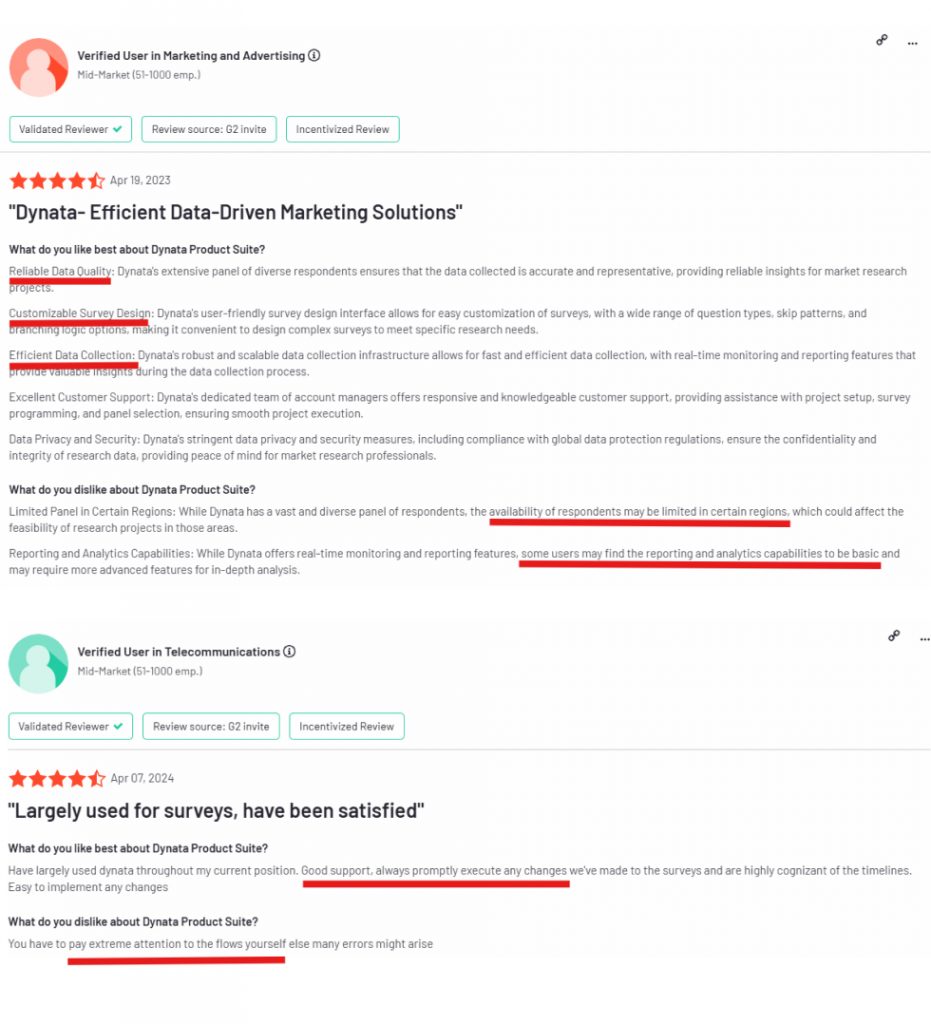
| Strengths | Weaknesses |
| Customer Experience Focus | Limited Survey Customization |
| Real-Time Feedback Collection | Smaller Feature Set Compared to Qualtrics |
| Seamless CRM Integration | May Not Suit Complex Research Needs |
| Actionable Insights Dashboard | Pricing Can Be High for Advanced Features |
| Employee Engagement Tools | Less Brand Recognition Than Qualtrics |
InMoment
Best for: Organizations seeking a comprehensive customer experience management platform that emphasizes feedback analysis and actionable insights.
Key Features & Benefits
- Holistic Customer Experience Insights: InMoment focuses on gathering and analyzing customer feedback across multiple touchpoints, providing a 360-degree view of the customer experience.
- Advanced Analytics Capabilities: The platform offers robust analytics tools that utilize AI and machine learning to uncover trends and insights from customer data.
- Action Planning Tools: InMoment includes tools specifically designed for action planning, helping organizations prioritize improvements based on customer feedback. This feature sets it apart from Qualtrics, where action planning may require additional steps or tools to implement effectively.
- Integration with Existing Systems: InMoment seamlessly integrates with various business systems, including CRM and marketing tools, facilitating a smoother workflow.
- Focus on Employee Experience: In addition to customer insights, InMoment provides solutions for measuring employee engagement and satisfaction. This dual focus on both customer and employee experiences distinguishes it from Qualtrics, which may not emphasize employee feedback as strongly.
G2 Summary
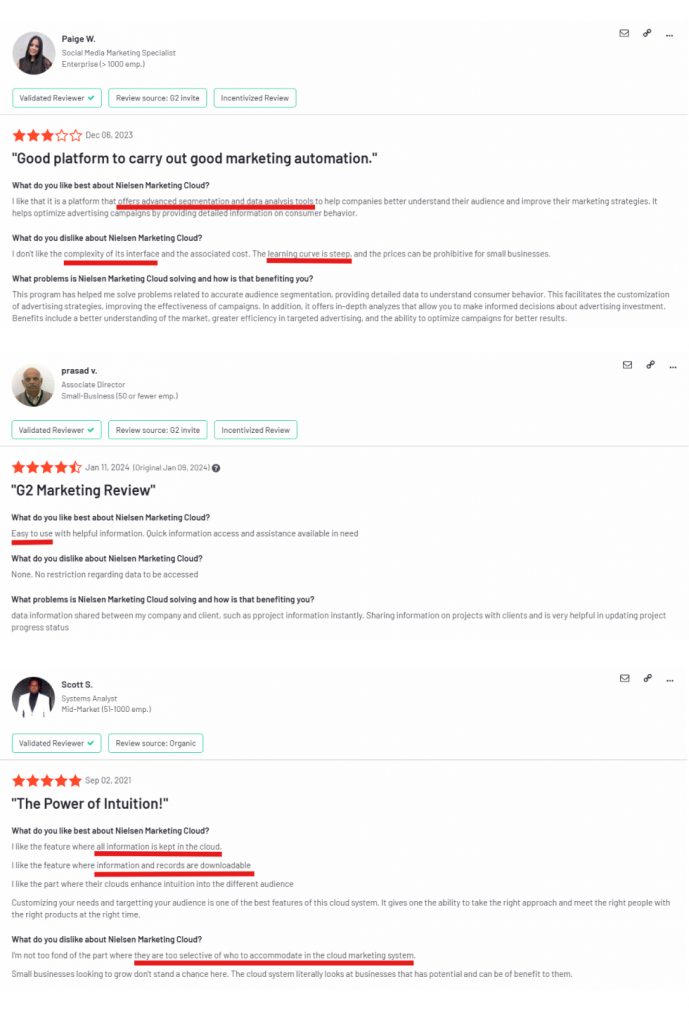
| Strengths | Weaknesses |
| Holistic Customer Experience Insights | Can Be Complex to Navigate |
| Advanced Analytics Capabilities | Higher Cost for Comprehensive Features |
| Action Planning Tools | Limited Customization Options |
| Seamless Integration with Existing Systems | Smaller User Community |
| Focus on Employee Experience | May Require Additional Training for Users |
SurveySparrow
Best for: Businesses seeking an engaging survey experience with a focus on customer feedback and employee engagement.
Key Features & Benefits:
- Conversational Surveys: SurveySparrow offers a unique conversational survey format that enhances user engagement. This interactive approach can lead to higher response rates compared to traditional survey methods used by platforms like Qualtrics.
- Multi-Channel Distribution: The platform supports survey distribution across various channels, including email, SMS, and social media. This flexibility allows organizations to reach their audience where they are most active, a feature that may not be as robust in Qualtrics.
- Customizable Templates: SurveySparrow provides a wide range of customizable survey templates that cater to different industries and use cases.
- Automated Insights: The platform includes automated reporting and insights generation, enabling teams to quickly analyze data and derive actionable conclusions.
- Employee Engagement Features: In addition to customer surveys, SurveySparrow offers tools specifically designed for measuring employee engagement. This dual focus helps organizations improve both customer and employee experiences effectively.
| Strengths | Weaknesses |
| Conversational Survey Format | Limited Advanced Analytics |
| Multi-Channel Distribution | Smaller User Base |
| Customizable Templates | May Lack Some Integration Options |
| Automated Insights | Pricing Can Be High for Premium Features |
| Employee Engagement Tools | Less Brand Recognition Than Qualtrics |
QuestionPro
Best for: Organizations looking for a versatile survey tool that caters to market research, customer feedback, and employee engagement.
Key Features & Benefits:
- Comprehensive Survey Solutions: QuestionPro offers a wide range of survey types, including market research, customer satisfaction, and employee engagement surveys.
- Customizable Survey Logic: QuestionPro allows users to implement advanced survey logic, such as skip logic and branching questions, to create tailored survey experiences.
- Mobile-Friendly Design: The platform is optimized for mobile devices, ensuring that surveys are accessible and user-friendly across all platforms. This mobile responsiveness is crucial for capturing feedback from a diverse audience, an area where Qualtrics may not prioritize as strongly.
- Integration Capabilities: QuestionPro offers integrations with various third-party applications and tools, enhancing its functionality within existing workflows. While Qualtrics also provides integrations, QuestionPro’s flexibility can make it easier for organizations to connect with their preferred systems.
| Strengths | Weaknesses |
| Comprehensive Survey Solutions | Can Be Overwhelming for New Users |
| Robust Analytics and Reporting | Pricing May Be High for Advanced Features |
| Customizable Survey Logic | Limited Customer Support Options |
| Mobile-Friendly Design | Smaller Community Compared to Qualtrics |
| Integration Capabilities | Some Features May Require Additional Training |
JotForm
Best for: Businesses of all sizes that need a flexible, customizable platform to create various forms, including surveys, quizzes, and order forms.
Key Features & Benefits
- Drag-and-Drop Form Builder: JotForm features an intuitive drag-and-drop interface that allows users to easily create forms with various question types, including multiple-choice, Likert scale, and open-ended questions.
- Advanced Form Logic: The platform supports conditional logic and branching, enabling users to tailor the form experience for each respondent. This capability allows for more personalized surveys, a feature that can be cumbersome to implement in Qualtrics.
- Payment Integration: JotForm allows businesses to accept payments directly through their forms via multiple gateways. This seamless integration is particularly beneficial for organizations looking to streamline transactions alongside feedback collection.
- File Uploads: Users can enable file uploads within their forms, allowing respondents to submit documents or images directly.
- Mobile-Friendly Forms: JotForm ensures that all forms are optimized for mobile devices, providing a smooth user experience across platforms.
JotForm‘s wide range of features and customization options makes it a strong choice for businesses seeking flexibility in their form creation. While it may lack the advanced analytics capabilities of Qualtrics, it offers greater affordability and ease of use for those who prioritize customization and engagement.
G2 Review Summary
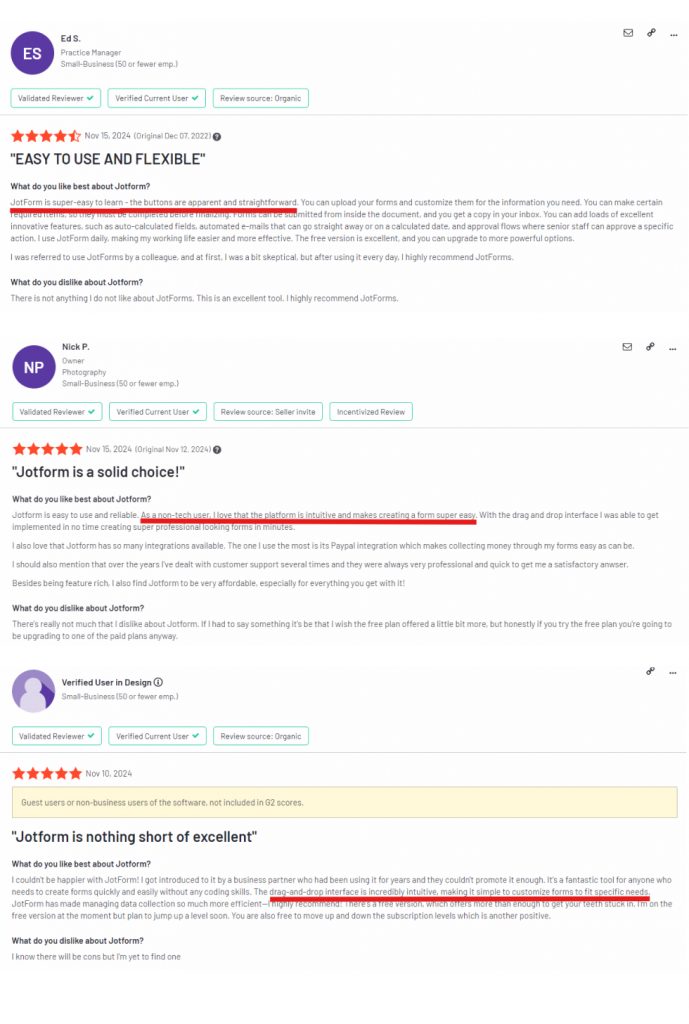
| Strengths | Weaknesses |
| Drag-and-Drop Form Builder | Limited Advanced Analytics |
| Advanced Form Logic | Can Be Overwhelming with Many Features |
| Payment Integration | May Lack Some Survey Customization Options |
| File Upload Capabilities | Smaller Community Compared to Qualtrics |
| Mobile-Friendly Forms | Pricing Can Increase with Premium Features |
Alchemer
Best for: Market researchers and customer experience professionals who need a powerful platform for creating, distributing, and analyzing surveys.
Key Features & Benefits
- Real-Time Reporting: Users can access instant insights into their data as it comes in, enabling timely decision-making. This real-time reporting feature enhances responsiveness compared to the more delayed data processing often seen in other platforms.
- Customizable Dashboards: The platform allows users to create customizable dashboards to track key metrics and trends.
- Robust Survey Logic and Branching: Alchemer supports complex survey designs with skip logic and branching, allowing surveys to be tailored to each respondent’s input. This level of customization enhances engagement and accuracy, setting it apart from simpler survey tools.
- Seamless Integration with Other Software Tools: The platform integrates smoothly with a wide range of software tools, including CRM, marketing automation, and analytics platforms. This capability facilitates a cohesive workflow that is essential for comprehensive data analysis.
Alchemer is a powerful choice for market researchers and customer experience professionals due to its extensive feature set. While it may be less user-friendly than some alternatives like SurveyMonkey, its advanced features and customization options make it a superior tool for in-depth research.
G2 Review Summary
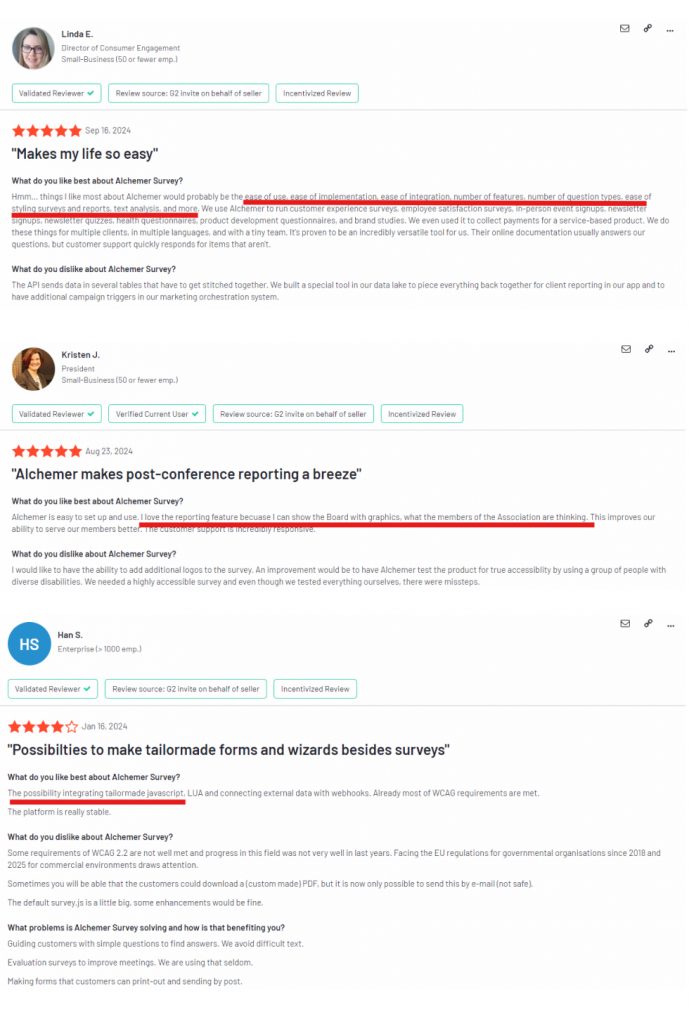
| Strengths | Weaknesses |
| Advanced Analytics and Reporting | Less User-Friendly Than Some Competitors |
| Real-Time Reporting | Can Be Complex for New Users |
| Customizable Dashboards | Higher Cost for Comprehensive Features |
| Robust Survey Logic and Branching | Smaller Community Compared to Qualtrics |
| Seamless Integration with Other Software Tools | May Require Additional Training for Advanced Features |
Conclusion
In conclusion, while Qualtrics remains a powerful tool for experience management and survey creation, it may not be the ideal solution for every organization. Its complexity, premium pricing, and steep learning curve can deter smaller businesses or those with specific niche needs. Fortunately, there are several robust alternatives available that cater to diverse requirements and budgets.
By exploring these alternatives, businesses can find solutions that better align with their specific goals and operational needs. Ultimately, the right platform will depend on the unique demands of each organization, making it essential to evaluate these options carefully to ensure effective survey management and insightful data analysis.